CSS伪元素与Content属性的详细区分(代码示例)
时间:2024/2/21作者:未知来源:争怎路由网人气:
- no-close-quote; }
换行符:HTML实体为
,CSS为\A,JS为\uA。
?可以看到Content接受6种类型,和一种组合方式。其中最后两种比较复杂,我们后面逐一说明。
自定义计数器
?HTML为我们提供
ul或ol和li来实现列表,但如果我们希望实现更为可性化的列表,那么该如何处理呢?content属性的counter类型值就能帮到我们。<!-- HTML 部分--> .dl .dt{chapter1} .dd{text11} .dd{text12} .dt{chapter2} .dd{text21} /* CSS部分 */ .dl { counter-reset: dt 0; /* 表示解析到.dl时,重置dt计数器为0 */ & .dt { counter-reset: dd 0; /* 表示解析到.dt时,重置dd计数器为0 */ &::before{ counter-increment: dt 1; /* 表示解析到.dt时,dt计数器自增1 */ content: counter(dt, lower-roman) " "; } } & .dd::before { counter-increment: dd 1; /* 表示解析到.dd时,dd计数器自增1 */ content: counter(dd) " "; } }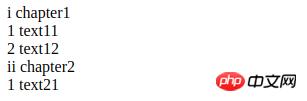
通过counter-reset来定义和重置计数器,通过counter-increment来增加计数器的值,然后通过counter来决定使用哪个计数器,并指定使用哪种样式。
?如果用JavaScript来表示应该是这样的const globalCounters = {"__temp":{}} function resetCounter(name, value){ globalCounters[name] = value } function incrementCounter(name, step){ const oVal = globalCounters[name] if (oVal){ globalCounters[name] = oVal + step } else{ globalCounters.__temp[name] = step } } function counter(name, style){ return globalCounters[name]关键词:CSS伪元素与Content属性的详细区分(代码示例)