使用node解读http缓存的内容
时间:2024/5/13作者:未知来源:争怎路由网人气:
- private,] max-age=${n}, s-maxage=${m}
expires存在的问题是他依赖于客户端的系统时间, 客户端系统时间错误可能会引起判断错误. HTTP1.1增加了Cache-Control解决此问题, 这个指令值比较丰富, 常见的如下:public/private: 标识资源能不能被代理服务器缓存,
public标识资源既能被代理服务器缓存也能被浏览器缓存,private标识资源只能被浏览器缓存, 不能被代理服务器缓存.max-age: 用于指定在客户端缓存的有效时间, 单位s, 超过n秒需要重新请求, 不超过则可以使用缓存
s-maxage: 这个是针对代理服务器的, 表示资源在代理服务器缓存时间没有超过这个时间不必向源服务器请求, 否则需要.
no-cache: 有这个指令表示不走浏览器缓存了, 协商缓存还可以走
no-store: 强制无缓存, 协商缓存也不走了, 测试发下即使响应中有
Last-Modified, 浏览器请求时页不会带If-Modified-Since
一个实例
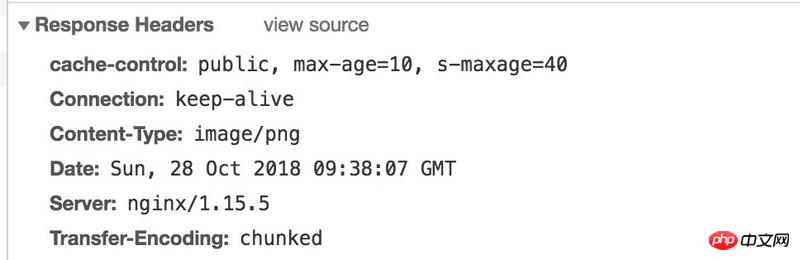
协商缓存
所谓协商缓存就是客户端想用缓存资源时先向服务器询问, 如果服务器如果认为这个资源没有过期, 可以继续用则给出304响应, 客户端继续使用原来的资源; 否则给出200, 并在响应body加上资源, 客户端使新的资源.
1.Last-Modified与If-Modified-Since
这个机制是, 服务器在响应头中加上
Last-Modified, 一般是一个资源的最后修改时间, 浏览器首次请求时获得这个时间, 下一次请求时将这个时间放在请求头的If-Modified-Since, 服务器收到这个If-Modified-Since时间n后查询资源的最后修改时间m与之对比, 若m>n, 给出200响应, 更新Last-Modified为新的值, body中为这个资源, 浏览器收到后使用新的资源; 否则给出304响应, body无数据, 浏览器使用上一次缓存的资源.2.Etag与If-None-Match
Last-Modified模式存两个问题, 一是它是秒级别的比对, 所以当资源的变化小于一秒时浏览器可能使用错误的资源; 二是资源的最新修改时间变了可能内容并没有变, 但是还是会给出完整响应, 造成浪费. 基于此在HTTP1.1引入了Etag模式.这个与上面的
Last-Modified机制基本相同, 不过不再是比对最后修改时间而是比对资源的标识, 这个Etag一般是基于资源内容生成的标识. 由于Etag是基于内容生成的, 所以当且仅当内容变化才会给出完整响应, 无浪费和错误的问题.演示第8, 10
如何选择缓存策略
https://tools.ietf.org/pdf/rfc7234.pdf
附录
1.演示代码
const http = require('http'); const fs = require('fs'); let etag = 0; let tpl = fs.readFileSync('./index.html'); let img = fs.readFileSync('./test.png'); http.createServer((req, res) => { etag++; // 我是个假的eTag console.log('--->', req.url); switch (req.url) { // 模板 case '/index': res.writeHead(200, { 'Content-Type': 'text/html', 'Cache-Control': 'no-store' }); res.end(tpl); break; // 1. 不给任何与缓存相关的头, 任何情况下, 既不会被浏览器缓存, 也不会被代理服务缓存 case '/img/nothing_1': res.writeHead(200, { 'Content-Type': 'image/png' }); res.end(img); break; // 2. 设置了no-cache表明每次要使用缓存资源前需要向服务器确认 case '/img/cache-control=no-cache_2': res.writeHead(200, { 'Content-Type': 'image/png', 'cache-control': 'no-cache' }); res.end(img); break; // 3. 设置max-age表示在浏览器最多缓存的时间 case '/img/cache-control=max-age_3': res.writeHead(200, { 'Content-Type': 'image/png', 'cache-control': 'max-age=10' }); res.end(img); break; // 4. 设置了max-age s-maxage public: public 是说这个资源可以被服务器缓存, 也可以被浏览器缓存, // max-age意思是浏览器的最长缓存时间为n秒, s-maxage表明代理服务器的最长缓存时间为那么多秒 case '/img/cache-control=max-age_s-maxage_public_4': res.writeHead(200, { 'Content-Type': 'image/png', 'cache-control': 'public, max-age=10, s-maxage=40' }); res.end(img); break; // 设置了max-age s-maxage private: private 是说这个资源只能被浏览器缓存, 不能被代理服务器缓存 // max-age说明了在浏览器最长缓存时间, 这里的s-maxage实际是无效的, 因为不能被代理服务缓存 case '/img/cache-control=max-age_s-maxage_private_5': res.writeHead(200, { 'Content-Type': 'image/png', 'cache-control': 'private, max-age=10, s-maxage=40' }); res.end(img); break; // 7. 可以被代理服务器缓存, 确不能被浏览器缓存 case '/img/cache-control=private_max-age_7': res.writeHead(200, { 'Content-Type': 'image/png', 'cache-control': 'public, s-maxage=40' }); res.end(img); break; // 8. 协商缓存 case '/img/talk_8': let stats = fs.statSync('./test.png'); let mtimeMs = stats.mtimeMs; let If_Modified_Since = req.headers['if-modified-since']; let oldTime = 0; if(If_Modified_Since) { const If_Modified_Since_Date = new Date(If_Modified_Since); oldTime = If_Modified_Since_Date.getTime(); } mtimeMs = Math.floor(mtimeMs / 1000) * 1000; // 这种方式的精度是秒, 所以毫秒的部分忽略掉 console.log('mtimeMs', mtimeMs); console.log('oldTime', oldTime); if(oldTime < mtimeMs) { res.writeHead(200, { 'Cache-Control': 'no-cache', // 测试发现, 必须要有max-age=0 或者no-cache,或者expires为当前, 才会协商, 否则没有协商的过程 'Last-Modified': new Date(mtimeMs).toGMTString() }); res.end(fs.readFileSync('./test.png')); }else { res.writeHead(304); res.end(); } // 9. 设置了expires, 表示资源到期时间 case '/img/expires_9': const d = new Date(Date.now() + 5000); res.writeHead(200, { 'Content-Type': 'image/png', 'expires': d.toGMTString() }); res.end(img); break; // 10. 设置了expires, 表示资源到期时间 case '/img/etag_10': const If_None_Match = req.headers['if-none-match']; console.log('If_None_Match,',If_None_Match); if(If_None_Match != etag) { res.writeHead(200, { 'Content-Type': 'image/png', 'Etag': String(etag) }); res.end(img); }else { res.statusCode = 304; res.end(); } break; // 11. no-store 能协商缓存吗? 不能, 请求不会带if-modified-since case '/img/no-store_11': const stats2 = fs.statSync('./test.png'); let mtimeMs2 = stats2.mtimeMs; let If_Modified_Since2 = req.headers['if-modified-since']; let oldTime2 = 0; if(If_Modified_Since2) { const If_Modified_Since_Date = new Date(If_Modified_Since2); oldTime2 = If_Modified_Since_Date.getTime(); } mtimeMs2 = Math.floor(mtimeMs2 / 1000) * 1000; // 这种方式的精度是秒, 所以毫秒的部分忽略掉 console.log('mtimeMs', mtimeMs2); console.log('oldTime', oldTime2); if(oldTime2 < mtimeMs2) { res.writeHead(200, { 'Cache-Control': 'no-store', // 测试发现, 必须要有max-age=0 或者no-cache,或者expires为当前, 才会协商, 否则没有协商的过程 'Last-Modified': new Date(mtimeMs2).toGMTString() }); res.end(fs.readFileSync('./test.png')); }else { res.writeHead(304); res.end(); } default: res.statusCode = 404; res.statusMessage = 'Not found', res.end(); } }).listen(1234);2.测试用代理服务器nginx配置
不要问我这是个啥, 我是copy的
worker_processes 8; events { worker_connections 65535; } http { include mime.types; default_type application/octet-stream; charset utf-8; log_format main '$http_x_forwarded_for $remote_addr $remote_user [$time_local] "$request" ' '$status $body_bytes_sent "$http_referer" ' '"$http_user_agent" "$http_cookie" $host $request_time'; sendfile on; tcp_nopush on; tcp_nodelay on; keepalive_timeout 65; proxy_connect_timeout 500; #跟后端服务器连接的超时时间_发起握手等候响应超时时间 proxy_read_timeout 600; #连接成功后_等候后端服务器响应的时间_其实已经进入后端的排队之中等候处理 proxy_send_timeout 500; #后端服务器数据回传时间_就是在规定时间内后端服务器必须传完所有数据 proxy_buffer_size 128k; #代理请求缓存区_这个缓存区间会保存用户的头信息以供Nginx进行规则处理_一般只要能保存下头信息即可 proxy_buffers 4 128k; #同上 告诉Nginx保存单个用的几个Buffer最大用多大空间 proxy_busy_buffers_size 256k; #如果系统很忙的时候可以申请更大的proxy_buffers 官方推荐*2 proxy_temp_file_write_size 128k; #设置web缓存区名为cache_one,内存缓存空间大小为12000M,自动清除超过15天没有被访问过的缓存数据,硬盘缓存空间大小200g #要想开启nginx的缓存功能,需要添加此处的两行内容! #设置Web缓存区名称为cache_one,内存缓存空间大小为500M,缓存的数据超过1天没有被访问就自动清除;访问的缓存数据,硬盘缓存空间大小为30G proxy_cache_path /usr/local/nginx/proxy_cache_path levels=1:2 keys_zone=cache_one:500m inactive=1d max_size=30g; #创建缓存的时候可能生成一些临时文件存放的位置 proxy_temp_path /usr/local/nginx/proxy_temp_path; fastcgi_connect_timeout 3000; fastcgi_send_timeout 3000; fastcgi_read_timeout 3000; fastcgi_buffer_size 256k; fastcgi_buffers 8 256k; fastcgi_busy_buffers_size 256k; fastcgi_temp_file_write_size 256k; fastcgi_intercept_errors on; client_header_timeout 600s; client_body_timeout 600s; client_max_body_size 100m; client_body_buffer_size 256k; gzip off; gzip_min_length 1k; gzip_buffers 4 16k; gzip_http_version 1.1; gzip_comp_level 9; gzip_types text/plain application/x-javascript text/css application/xml text/javascript; gzip_vary on; include vhosts/*.conf; server { listen 80; server_name localhost; location / { proxy_pass http://127.0.0.1:1234; proxy_set_header Host $http_host; proxy_set_header X-Real-IP $remote_addr; proxy_set_header X-Forwarded-For $proxy_add_x_forwarded_for; proxy_redirect off; proxy_cache cache_one; #此处的cache_one必须于上一步配置的缓存区域名称相同 proxy_cache_valid 200 304 12h; proxy_cache_valid 301 302 1d; proxy_cache_valid any 1h; #不同的请求设置不同的缓存时效 proxy_cache_key $uri$is_args$args; #生产缓存文件的key,通过4个string变量结合生成 expires off; #加了这个的话会自己修改cache-control, 写成off则不会 proxy_set_header X-Forwarded-Proto $scheme; } } }以上就是使用node解读http缓存的内容的详细内容,更多请关注php中文网其它相关文章!
网站建设是一个广义的术语,涵盖了许多不同的技能和学科中所使用的生产和维护的网站。
关键词:运用node解读http缓存的内容