php如何完成word中关键词添加背景色的方法
时间:2024/4/7作者:未知来源:争怎路由网人气:6
- 网页的本质就是超级文本标记语言,通过结合使用其他的Web技术(如:脚本语言、公共网关接口、组件等),可以创造出功能强大的网页。因而,超级文本标记语言是万维网(Web)编程的基础,也就是说万维网是建立在超文本基础之上的。超级文本标记语言之所以称为超文本标记语言,是因为文本中包含了所谓“超级链接”点。本篇文章给大家带来的内容是关于php如何实现word中关键词添加背景色的方法,有一定的参考价值,有需要的朋友可以参考一下,希望对你有所帮助。
需求:最近做一个word新闻规范扫描的工具,需要将wold中的内容读取出来扫描可疑、错误词文本,并将错误可疑文本添加背景颜色。
内容扫描规范识别不在本文中描述,重点说怎样通过编程语言操作word实现文字添加背景色。为了能快速达到效果,直接在https://github.com/PHPOffice/... 这个项目上扩展的功能:
下载项目目录如下
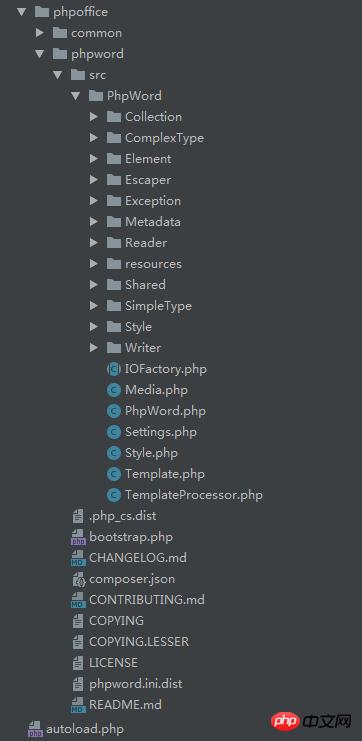
在路径 phpoffice/phpword/src/PhpWord/ 中新建文件 Template.php
<?php namespace PhpOffice\PhpWord; class Template extends TemplateProcessor { public $tempDocumentMainPart; public function __construct($documentTemplate) { parent::__construct($documentTemplate); } static $wordArr; static $color = 'yellow'; /** * 多个词替换目前替换背景色功能 * * @param $word * @param $color * @example { * $template = new \PhpOffice\PhpWord\Template($path); * $template->setWordBgColor($txt, 'yellow'); * } */ public function setWordArrBgColor($word, $color) { self::$wordArr = array_unique($word); if (!empty(self::$wordArr)) { self::$color = $color; $this->tempDocumentHeaders = $this->_replace($this->tempDocumentHeaders); $this->tempDocumentMainPart = $this->_replace($this->tempDocumentMainPart); $this->tempDocumentFooters = $this->_replace($this->tempDocumentFooters); } } private function _replace($content) { return preg_replace_callback( '/<w:r w:([^>]*)>((?:(?!<\w:r>)[\s\S])*)<w:t[^>]*>((?:(?!<\/w:r>)[\s\S])*)<\/w:t><\/w:r[^>]*>/iUs', function ($matches) { // print_r($matches); if (!empty(trim($matches[3]))) { $text = $matches[3]; foreach (self::$wordArr AS $value) { // 判断关键词在字符串中是否存在 if (false !== strpos($text, $value)) { // 背景色属性 $bgAttr = empty($matches[2]) ? '<w:rPr><w:highlight w:val="'.self::$color.'"/></w:rPr>' : str_ireplace('</w:rPr>', '<w:highlight w:val="'.self::$color.'"/></w:rPr>', $matches[2]); $matches[0] = str_ireplace($value, '</w:t></w:r><w:r w:'.$matches[1].'>'.$bgAttr.'<w:t>'.$value.'</w:t></w:r><w:r w:'.$matches[1].'>'.$bgAttr.'<w:t>', $matches[0]); } } if (!empty($matches[0])) { // 过滤掉空的 $matches[0] = preg_replace('/<w:r w:[^>]*>(?:(?!<\w:t>)[\s\S])*<w:t[^>]*><\/w:t><\/w:r[^>]*>/iUs', '', $matches[0]); } } return $matches[0]; }, $content); } }第二部就扩展完成背景色替换功能,接下怎样调用?
//引入类库 require autoload.php $path = './test.docx'; $template = new \PhpOffice\PhpWord\Template($path); $template->setWordArrBgColor(['TMD', '台湾省', 'Caonima'], 'yellow');
以上就是php如何实现word中关键词添加背景色的方法的详细内容,更多请关注php中文网其它相关文章!
网站建设是一个广义的术语,涵盖了许多不同的技能和学科中所使用的生产和维护的网站。
关键词:php如何完成word中关键词添加背景色的办法