极品5笔输入法如何删除 极品5笔输入法如何删除
时间:2024/4/5作者:未知来源:争怎路由网人气:6
- 本站电脑知识提供电脑入门知识,计算机基础知识,计算机网络应用基础知识,电脑配置知识,电脑故障排除和电脑常识大全,帮助您更好的学习电脑!不为别的,只因有共同的爱好,为中国互联网发展出一分力!输入法分为拼音、英文、五笔、笔画、手写输入法,输入法软件有整句输入、智能纠错等功能,为用户带来更快、更稳定、更流畅的输入体验。
-
极品输入法是一款很不错的输入法,但是输入法很多时候都有一个问题就是不好卸载,就算卸载了很有可能他也有残留,占用你电脑资源,今天小编跟大家分享下极品输入法怎么删除,如果你觉得你的极品输入法没有卸载干净的话可以试试哦!
先实现任务卸载,再进行文件移除。以Windows Xp操作系统为例,其步骤为:
第一步:鼠标右击屏幕下方语言指示器图标,选择“设置...”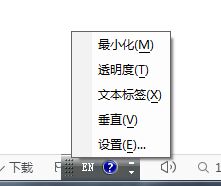
调出 “文字服务和输入语言”对话框,然后选择删除。
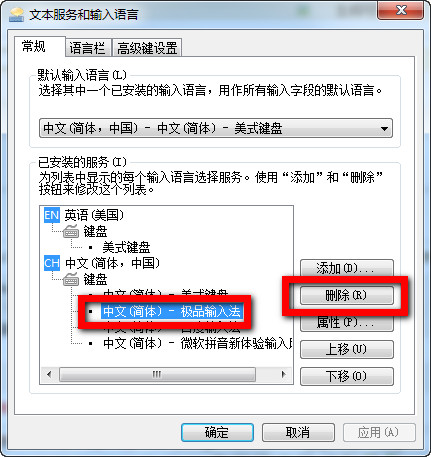
第二步:在开始的菜单里找到“极品输入法”
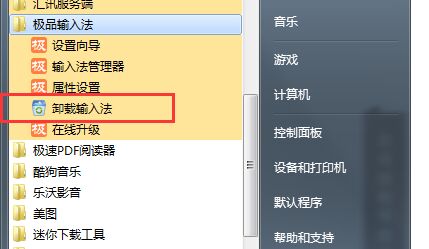
如果你的菜单栏里没有安装快捷方式,就到电脑里去搜索,找到极品输入法的安装目录。
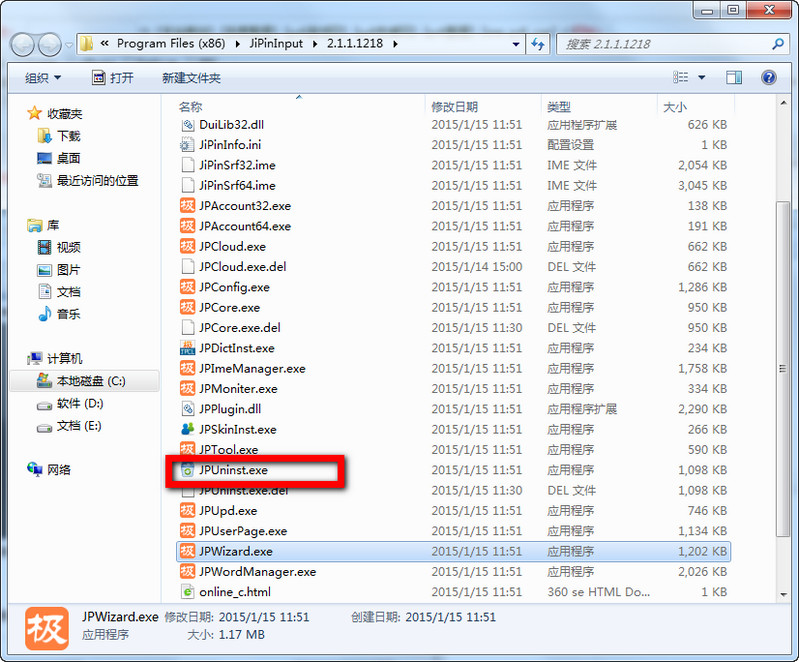
第三步:点击安装目录下的unins000.exe,即可实现输入法文件的移除。
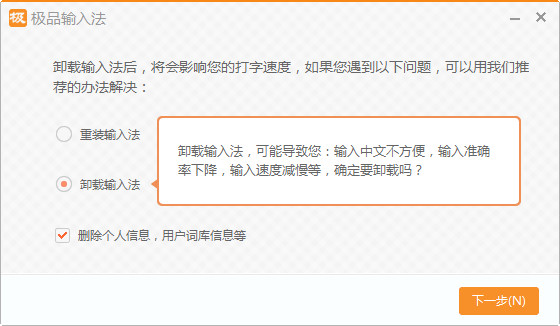
大家可不要觉得这样就卸载干净了咯,在电脑里还有残留。第四步:我们在开始菜单---运行---输入“regedit”
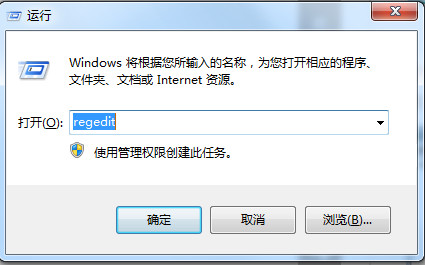
第五步:在注册表里点击“编辑”---查找--输入“极品输入法”
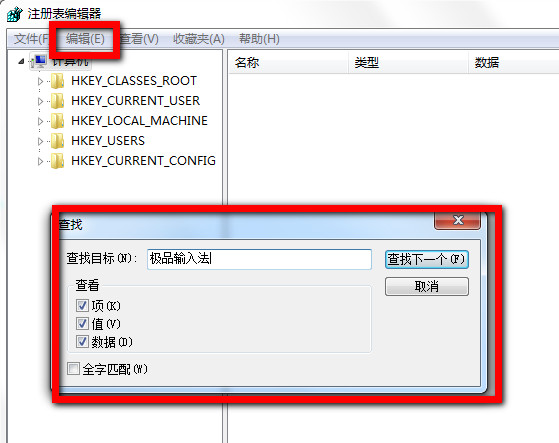
第六步:在这里找到极品输入法的残留项,然后单机鼠标右键点击删除,这样极品输入法就删除干净了。
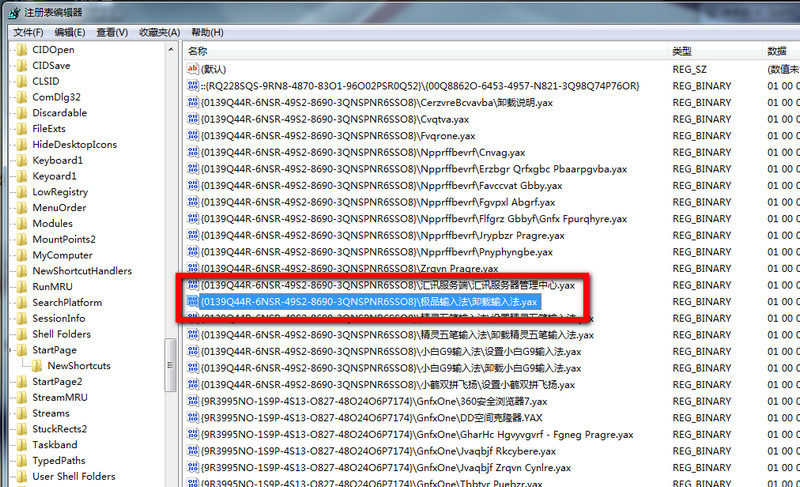
其他的输入法卸载方法也和极品输入法卸载方法一样。如果你不知道你的软件是否卸载干净,可以到注册表里去看看是否卸载干净。
软件名称: 极品五笔输入法2.0.1.1129官方版 软件大小: 15.6M 
下载地址: http://www.pc6.com/softview/SoftView_18838.html
学习教程快速掌握从入门到精通的电脑知识
关键词:极品5笔输入法怎样删除 极品5笔输入法怎样删除