如何用纯css画一个跳动心?(代码案例)
时间:2024/3/3作者:未知来源:争怎路由网人气:7
- 网页的本质就是超级文本标记语言,通过结合使用其他的Web技术(如:脚本语言、公共网关接口、组件等),可以创造出功能强大的网页。因而,超级文本标记语言是万维网(Web)编程的基础,也就是说万维网是建立在超文本基础之上的。超级文本标记语言之所以称为超文本标记语言,是因为文本中包含了所谓“超级链接”点。本章给大家带来如何用纯css画一个跳动心?(代码实例),有一定的参考价值,有需要的朋友可以参考一下,希望对你有所帮助。
先给大家看效果图:

实现原理:
1.可以把这个心分为两部分,两个长方形 ;

分别设置 border-radius;
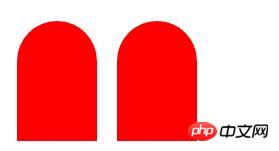
让两个图形重合后,分别设置transform: rotate(),设置的rotate()值要相反,一个正值,一个负值;

在设置其中一个的 left 值 就成了

为了看起来有立体感,可以设置左边的 box-shadow 阴影 ;
再配合@keyframes,transform属性,实现跳动效果。
代码实例:
<!DOCTYPE html> <html> <head> <meta charset="UTF-8"> <title>纯css画一下心</title> <style> body{ height: 100%; margin: 0; } .demo{ width: 1px; height: 1px; margin: 300px auto; position: relative; animation: tiaodong .8s linear infinite; } .demo::before,.demo::after{ content: ''; position: absolute; width: 80px; height: 120px; background-color: red; border-radius: 50px 50px 0 0; } .demo::after{ left: 28px; transform: rotate(45deg); } .demo::before{ transform: rotate(-45deg); box-shadow: -5px -5px 10px grey; } @keyframes tiaodong{ 0%{ transform: scale(1); } 50%{ transform: scale(1.05); } 100%{ transform: scale(1); } } </style> </head> <body> <div class="demo"></div> </body> </html>用的是 after 和 before 伪元素实现的,没有考虑兼容性,在 IE 10 之前就显示不出来了。
可以用 span 元素替换掉 after 和 before 解决掉。
需要加上: -ms-transform 。
若是用 span 元素画的话,需要右边的块设置 z-index 属性。
以上就是如何用纯css画一个跳动心?(代码实例)的详细内容,更多请关注php中文网其它相关文章!
网站建设是一个广义的术语,涵盖了许多不同的技能和学科中所使用的生产和维护的网站。
关键词:如何用纯css画一个跳动心?(代码案例)