css3动画属性有哪一些
时间:2022-10-14作者:未知来源:争怎路由网人气:
- end]]):
step()可以将转换的持续时间划分为相等大小的间隔;或指定输出百分比的变化是发生在间隔的开始还是结束。
第一个参数number为指定的间隔数,即把动画分为n步阶段性显示,第二个参数默认为end,设置最后一步状态,start为结束时的状态,end为开始时的状态,若设置与animation-fill-mode的效果冲突,以animation-fill-mode的设置为动画结束状态。
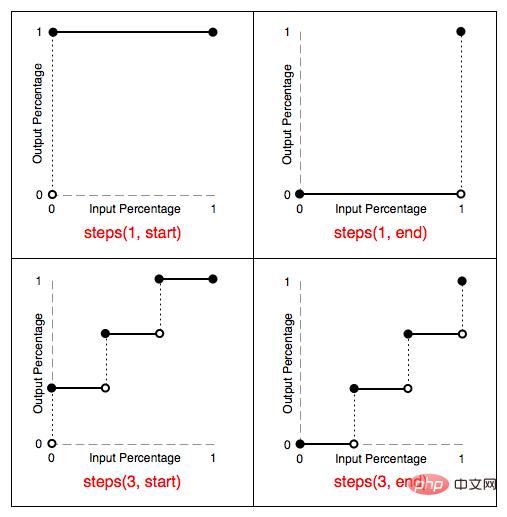
cubic-bezier(,,,):特殊的立方赛贝尔曲线效果
4、animation-delay属性
animation-delay属性:定义动画何时开始(开始时间),它允许动画在应用后的某个时间开始执行,或者在应用之前看似已经开始执行一段时间。
初始值为“0”,这意味着动画将在应用于元素后立即开始播放。正时间值表示偏移量,该偏移量定义动画开始之间(通过动画属性将动画应用于元素时)与开始执行时的延迟时间。
我们还可以为animation-delay提供负值。负值,就像'0'一样,意味着动画一旦被应用,就会立即执行,但是由延迟的绝对值自动推进,就好像动画在过去已经启动了指定的时间,并且它似乎已经在其游戏周期的中途开始了。例如,如果为animation-delay提供“-2S”的值,动画将立即启动,只要它被应用,但它将显示为它已经启动2s之前,你已经应用它。
5、animation-iteration-count属性
animation-iteration-count属性:用于指定动画停止前播放动画循环的次数,即:播放次数。
初始值为“1”,表示动画将从头到尾播放一次;通常会取“infinite”值,表示无限循环播放。
6、animation-direction属性
animation-direction属性:用于指定动画是否应在某些或所有循环或迭代中反向播放,即:播放方向。
该属性可能取的值:
normal:正常方向
reverse:动画反向运行,方向始终与normal相仿
alternate:动画会循环正反交替运动
7、animation-fill-mode属性
animation-fill-mode属性定义动画在播放后的状态。更具体地说,它定义了在动画延迟时间内以及动画完成执行后应用于元素的样式。
该属性可能取的值:
none:默认值,不设置样式
forwards:结束后保持动画结束的状态
backwards:结束后返回动画开始时状态
both:结束后可遵循forwards和backwards两个规则
8、animation-play-state属性
animation-play-state属性:用于检索或设置对象动画的状态,即:指定CSS 动画是正在运行还是暂停。
该属性可能取的值:
running:默认值,运动;
paused:暂停。
我们也可以使用动画的简写属性animation属性来一次性设置动画的样式:
/ *一个动画定义的语法* / animation: [animation-name] [animation-duration] [animation-timing-function] [animation-delay] [animation-iteration-count] [animation-direction] [animation-fill-mode] [animation-play-state]; / *两个动画定义,用逗号隔开* / animation:animation: [animation-name] [animation-duration] [animation-timing-function] [animation-delay] [animation-iteration-count] [animation-direction] [animation-fill-mode] [animation-play-state], [animation-name] [animation-duration] [animation-timing-function] [animation-delay] [animation-iteration-count] [animation-direction] [animation-fill-mode] [animation-play-state];css3动画属性和@keyframes规则创建简单动画:
代码实例:
HTML代码:
<div class="container"> <p class="text"> php 中文网 </p> </div>css代码:
@import url(http://fonts.googleapis.com/css?family=Gentium+Basic:400,700,400italic,700italic); body { background-color: #F5F5F5; color: #555; font-size: 1.1em; font-family: 'Gentium Basic', serif; } .container { margin: 50px auto; max-width: 700px; } .text { font-size: 3em; font-weight: bold; color: #009966; -webkit-transform-origin: left center; -ms-transform-origin: left center; transform-origin: left center; -webkit-animation: fall 4s infinite; animation: fall 4s infinite; } @-webkit-keyframes fall { from, 15% { -webkit-transform: rotate(0) translateX(0); transform: rotate(0) translateX(0); opacity: 1; -webkit-animation-timing-function: cubic-bezier(.07, 2.02, .67, .57); animation-timing-function: cubic-bezier(.07, 2.02, .67, .57); } 50%, 60% { -webkit-transform: rotate(90deg) translateX(0); transform: rotate(90deg) translateX(0); opacity: 1; -webkit-animation-timing-function: cubic-bezier(.13, .84, .82, 1); animation-timing-function: cubic-bezier(.13, .84, .82, 1); } 85%, to { -webkit-transform: rotate(90deg) translateX(200px); transform: rotate(90deg) translateX(200px); opacity: 0; } } @keyframes fall { from, 15% { -webkit-transform: rotate(0) translateX(0); transform: rotate(0) translateX(0); opacity: 1; -webkit-animation-timing-function: cubic-bezier(.07, 2.02, .67, .57); animation-timing-function: cubic-bezier(.07, 2.02, .67, .57); } 50%,60% { -webkit-transform: rotate(90deg) translateX(0); transform: rotate(90deg) translateX(0); opacity: 1; -webkit-animation-timing-function: cubic-bezier(.13, .84, .82, 1); animation-timing-function: cubic-bezier(.13, .84, .82, 1); } 85%,to { -webkit-transform: rotate(90deg) translateX(200px); transform: rotate(90deg) translateX(200px); opacity: 0; } }运行效果:
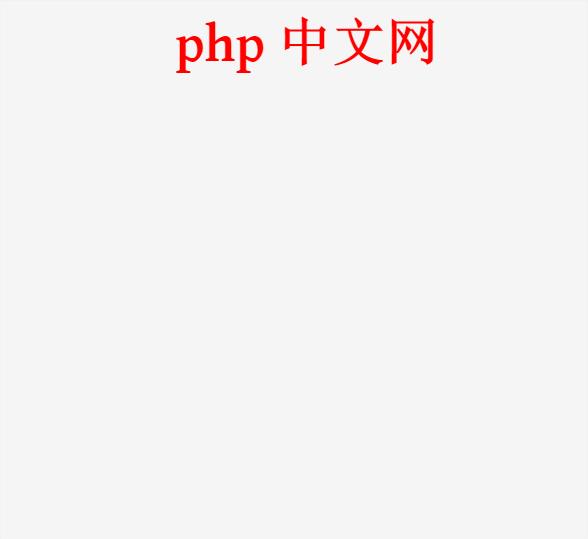
总结:以上就是本篇文章的全部内容,希望能对大家的学习有所帮助。
以上就是css3动画属性有哪些的详细内容,更多请关注php中文网其它相关文章!
网站建设是一个广义的术语,涵盖了许多不同的技能和学科中所使用的生产和维护的网站。
关键词:css3动画属性有哪些