微信小程序开发之仿建行圆形菜单案例代码
时间:2024/3/24作者:未知来源:争怎路由网人气:
- quadrant == 4) { tempAngle += moveAngle - this.data.startAngle; } else // 二、三象限,色角度值是负值 { tempAngle += this.data.startAngle - moveAngle; } var menuConfig = app.menuConfig.menu; var menuList = []; for (var i = 0; i < this.data.menuList.length; i++) { menuList.push({ deg: this.data.menuList[i].deg + tempAngle, menu: menuConfig[i].menu, src: menuConfig[i].src }); } this.setData({ menuList: menuList }) //重置开始角度 this.setData({ startPoint: e.touches[e.touches.length - 1] }) var endX = this.data.startPoint.clientX - this.data.dotPoint.clientX; var endY = this.data.startPoint.clientY - this.data.dotPoint.clientY; var startAngle = Math.asin(endY / Math.hypot(endX, endY)) * 180 / Math.PI; this.setData({ startAngle: startAngle, tempAngle: tempAngle }) }, buttonEnd: function (e) { // 计算,每秒移动的角度 var that = this; var upTime = Date.now(); var angleSpeed = this.data.tempAngle * 1000 / (upTime - this.data.downTime); if (Math.abs(angleSpeed) < 100) { //速度小于100时,停止滚动 return } else { //速度大于100时,自动滚动 if (angleSpeed > 0) { if (angleSpeed > 500) angleSpeed = 500 var animationRun = wx.createAnimation({ duration: 2000, //ease-out结束时减速 timingFunction: 'ease-out' }) that.animationRun = animationRun animationRun.rotate(angleSpeed).step() that.setData({ animationData: animationRun.export(), }) } else { if (angleSpeed < -500) angleSpeed = -500 angleSpeed = Math.abs(angleSpeed); var animationRun = wx.createAnimation({ duration: 2000, // ease-out结束时减速 timingFunction: 'ease-out' }) that.animationRun = animationRun animationRun.rotate(-angleSpeed).step() that.setData({ animationData: animationRun.export(), }) } } } })
2.index.wxml
<view class="circle-out"> <view class="circle-in"> <image class="userinfo-avatar" src="{{userInfo.avatarUrl}}"></image> <view class="menu-list" catchtouchmove="buttonMove" catchtouchstart="buttonStart" catchtouchend="buttonEnd"> <view class="menu-item" wx:for="{{menuList}}" wx:key="unique" animation="{{animationData}}"> <view class="menu-circle-item" style="-webkit-transform: rotate({{item.deg}}deg);" data-menu="{{item.menu}}"> <image class="image-style" src="{{item.src}}"></image> </view> <view class="menu-circle-text-item" style="-webkit-transform: rotate({{item.deg}}deg);"> <text class="text-style">{{item.menu}}</text> </view> </view> </view> </view> </view>3.index.wxss
page { background-image: url('http://ac-ejx0nsfy.clouddn.com/ac767407f474e1c3970a.jpg'); background-attachment: fixed; background-repeat: no-repeat; background-size: cover; } .circle-out { margin: 75px auto; position: relative; width: 350px; height: 350px; border-radius: 50%; background-color: #415cab; } .userinfo-avatar { width: 70px; height: 70px; border-radius: 50%; position: absolute; top: 0; bottom: 0; left: 0; right: 0; margin: auto; } /**子控件的透明度等于父控件透明度*子控件透明度,父控件的opacity设置后, 所以子控件opacity设置为1依然无效,必须分离开 */ .circle-in { position: absolute; width: 330px; height: 330px; border-radius: 50%; top: 0; bottom: 0; left: 0; right: 0; margin: auto; background-color: #fff; } /**菜单*/ .menu-list { position: absolute; left: 0; top: 0; width: inherit; height: inherit; } .menu-item { position: absolute; left: 0; top: 0; width: 100%; height: 100%; font-weight: 500; } .menu-circle-item { -webkit-transform-origin: 50% 150px; transform-origin: 50% 150px; margin: 0 auto; margin-top: 15px; position: relative; height: 50px; width: 50px; background-color: #77c2fc; text-align: center; border-radius: 50%; } .image-style { height: 25px; width: 25px; color: #f00; margin: 12.5px auto; } .text-style { margin: 5px auto; font-size: 15px; } /***/ .menu-circle-text-item { -webkit-transform-origin: 50% 100px; transform-origin: 50% 100px; margin: 0 auto; position: relative; height: 25px; width: auto; text-align: center; }js注释补充:
获取手指抬起时的角速度
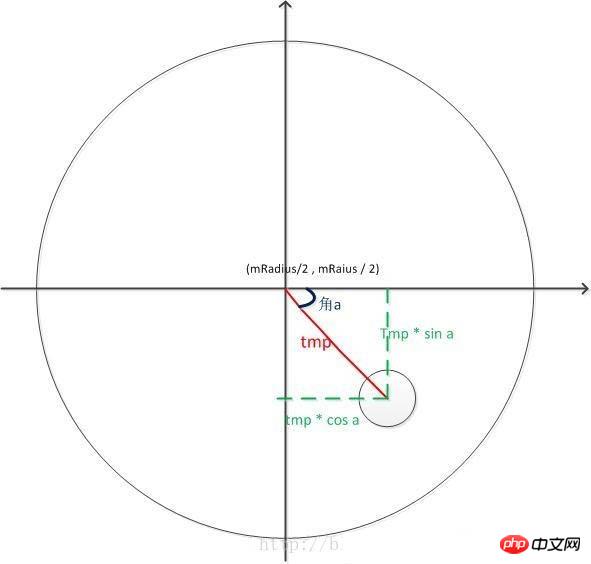
1.获取角度.借图说话.
Math.sqrt( x * x + y * y )是斜边长,乘以 sin a 就是 y 的长度;
获取a的角度:Math.asin(y / Math.hypot(x, y) ;
[ hypot是x * x + y * y ]
2.根据角度差计算角速度
var angleSpeed = this.data.tempAngle * 1000 / (upTime - this.data.downTime);
3.当角速度小于100的时候触摸滑动停止,不自动滚动;大于100时,自动滚动.我这里用动画,有个问题:很难把握动画持续时间和速度的关系.总感觉不够流畅.我表示不能忍.
4.分象限的问题.看看代码就知道了.主要是根据up时的触摸点相对于圆点的X轴差值来计算.大于0就是一四象限.小于0就是二三象限.
以上就是本文的全部内容,希望对大家的学习有所帮助,也希望大家多多支持脚本之家。
以上就是微信小程序开发之仿建行圆形菜单实例代码的详细内容,更多请关注php中文网其它相关文章!
小程序是一种不需要下载安装即可使用的应用,它实现了应用“触手可及”的梦想,用户扫一扫或者搜一下即可打开应用。
关键词:微信小程序开发之仿建行圆形菜单案例代码