iPhone辅助Home键如何设置 iPhone辅助触控设置图文详细教程
时间:2022-9-4作者:未知来源:争怎路由网人气:
- 想和朋友分享您喜欢的苹果应用? 我想发上微博该是个不错的主意, 更高效的应用平台:App Store浏览太麻烦? 没法找到高质量的应用? 下载苹果应用大全 省时!省力!!省心!搜索功能强大,搜索结果优先列出限免软件和免费软件。
使用iPhone的用户越来越多了,带来的问题也就越来越多,许多iPhone用户看到别人的手机有个辅助home键一样的小圆点之后自己也想有但又不知道iPhone辅助Home键怎么设置,不用担心,仔细阅读iPhone辅助触控设置教程让你一秒掌握小圆点设置技巧。

 设置教程:
设置教程:1.点击进入手机【设置】功能;
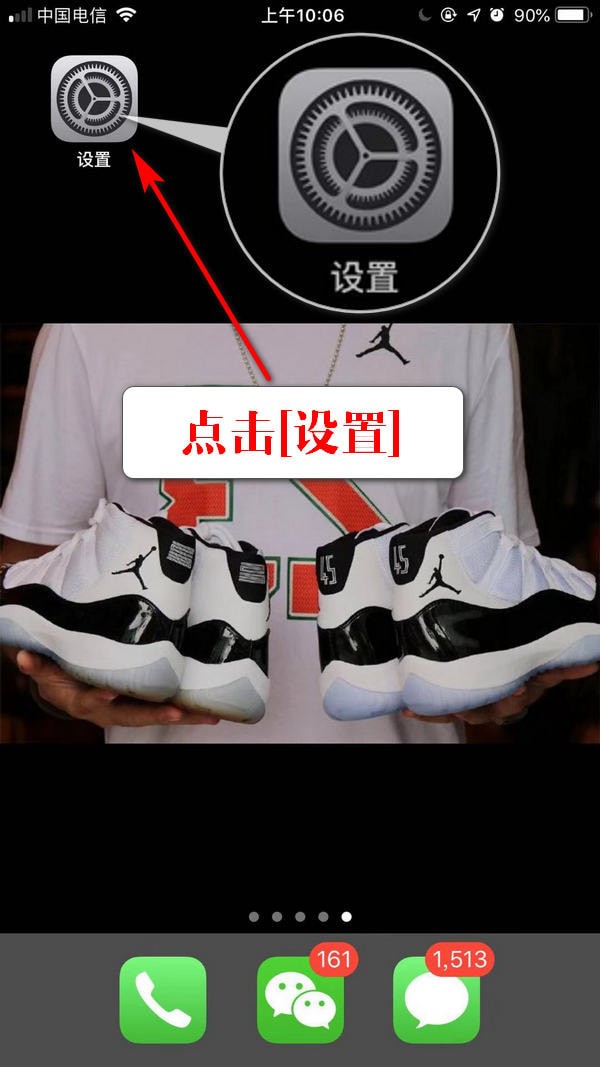
2.翻到下面点击进入【通用】设置;

3.找到【辅助功能】点击进入;

4.点击进入【辅助触控】功能;

5.将【辅助触控】开关打开;

6.设置完成,可以根据自己的需要修改功能。

 进阶设置:
进阶设置:1.可以根据自己的需要修改不同的手势功能;

2.点击按钮可以修改核心功能。
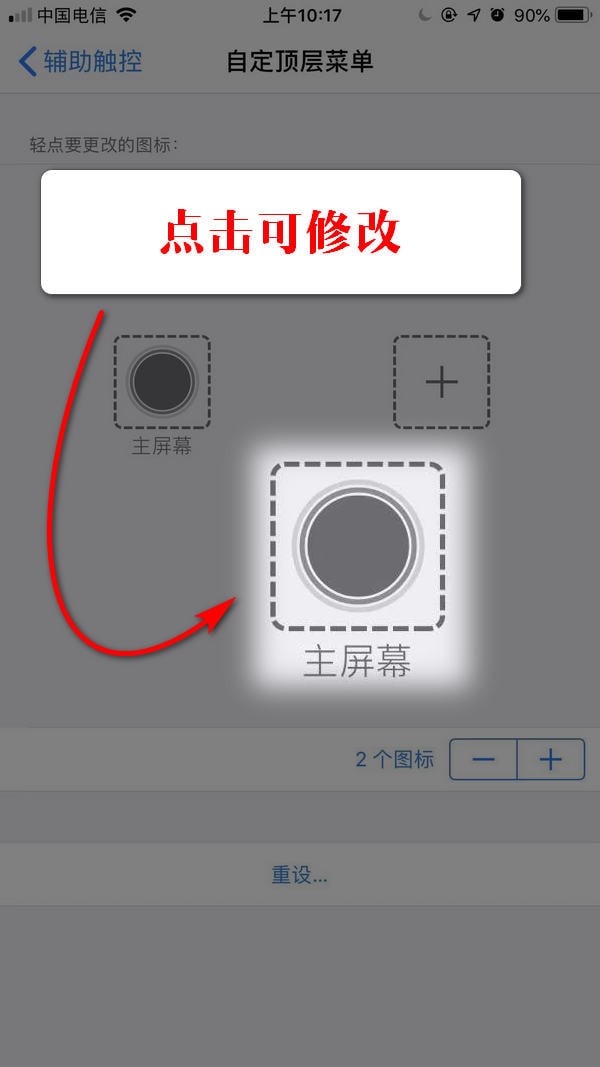 苹果应用引领新的上网速度革命,给您带来超快体验。
苹果应用引领新的上网速度革命,给您带来超快体验。
关键词:iPhone辅助Home键怎样设置 iPhone辅助触控设置图文详细教程