爱奇艺影音今天推荐窗口如何取消
时间:2024/6/14作者:未知来源:争怎路由网人气:
- 本站电脑知识提供应用软件知识,计算机网络软件知识,计算机系统工具知识,电脑配置知识,电脑故障排除和电脑常识大全,帮助您更好的学习电脑!不为别的,只因有共同的爱好,为软件和互联网发展出一分力!
爱奇艺影音今日推荐窗口怎么取消
方法/步骤
1、可以在弹出的今日推荐窗口上直接点击设置图标
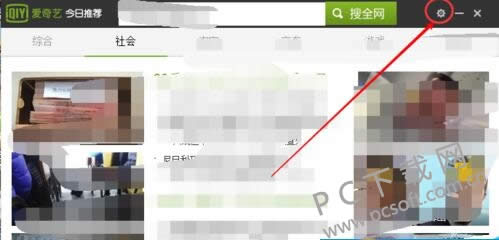
2、或者,打开爱奇艺播放器,点击标记处
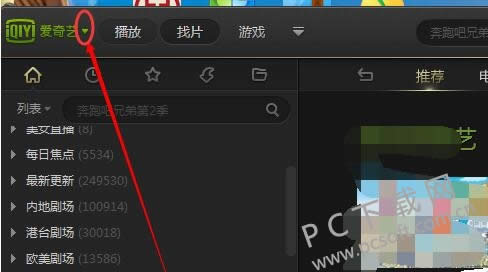
3、在下拉菜单中选择设置
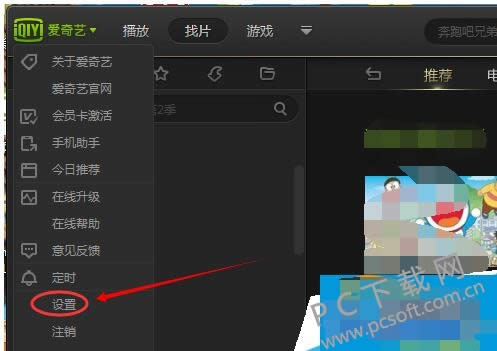
4、进入设置窗口,点击其他

5、然后点击已勾选的启动今日推荐这一选项
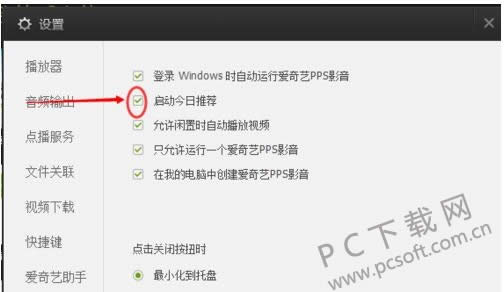
6、取消勾选之后,点击应用
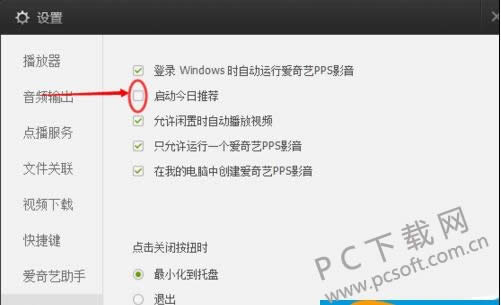
7、设置完成之后,再点击确定即可
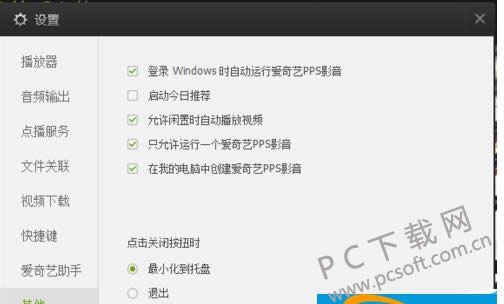
好啦,以上就是小编带给大家的全部内容了,是不是很简单呢?你学会了吗?想了解更多爱奇艺相关内容请随时关注PC下载网教程动态吧,更多视频软件尽在PC下载网,欢迎到本站来下载。谢谢大家。
学习教程快速掌握从入门到精通的电脑知识
关键词:爱奇艺影音今天推荐窗口怎样取消