水星 MD895N V2 无线路由器防火墙设置流程 路由器
时间:2024/3/13作者:未知来源:争怎路由网人气:7
- 水星路由器是一个路由器品牌,具有强大的功能,是CPU处理器网络专用处理器,属于广域网络WAN端口2,处理效能是联机数Sessions5,000。集有线无线于一体,符合802.11n(Draft 2.0)标准。采用MIMO技术,可提供更好的无线传输性能、稳定性和无线覆盖范围。
水星 MD895N V2 无线路由器防火墙设置流程

步骤一、设置防火墙缺省过滤规则。
缺省过滤规则有两个选项,某些功能使用两个选项都可以实现。本例中我们设定“凡是不符合已设上网控制规则的数据包,禁止通过路由器”,同时防火墙功能暂时不开启。
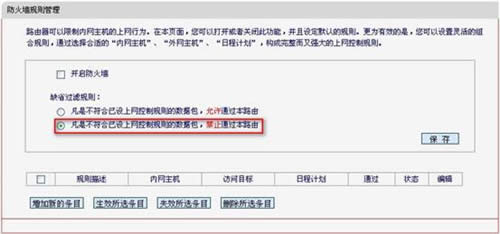
步骤二、设置张三在上班时间内可以浏览网页。
1、添加张三主机条目:
在“防火墙”中选择“内网主机”,点击“增加新的条目”。
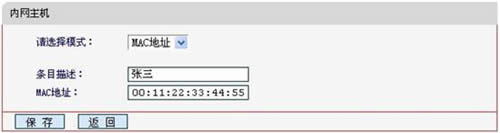
2、添加外网主机条目:
在“防火墙”中选择“外网主机”,点击“增加新的条目”,以添加DNS服务为例。
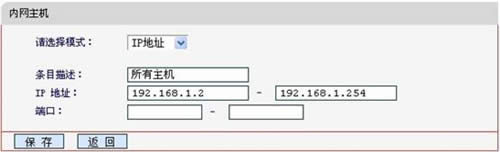
由于打开网页需要用到http或https服务,因此同理增加80,443端口。
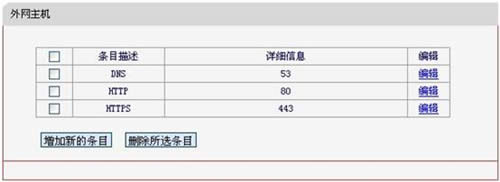
3、添加日程计划:
在“防火墙”中选择“日程计划”,点击“增加新的条目”,设置星期一到星期五的上班时间段。

4、添加防火墙规则:
缺省规则中选择了“凡是不符合已设上网控制规则的数据包,禁止通过路由器”,因此现在需要添加能让张三上网的条目。在“防火墙”中选择“规则管理”,点击“增加新的条目”。以添加允许DNS规则为例。

同理添加允许http和https服务的80、443端口,具体设置规则如下:

步骤三、设置上班时间段其他人都不能上网。
缺省过滤规则为“禁止”,所以其他人上班时间段都不能上网。
步骤四、设置非上班时间段所有人都可以上外网。
1、添加内网主机条目:
在“防火墙”中选择“内网主机”,点击“增加新的条目”,添加所有内网主机。
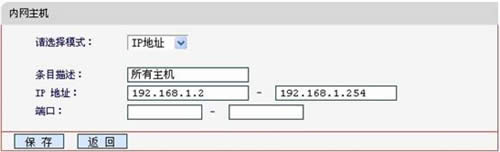
2、添加外网主机条目:
防火墙规则中外网主机选项缺省带有任意主机,因此无需添加所有外网主机。
3、添加日程计划:
由于非上班时间需要划分为周一至周五的00:00-08:30、18:00-24:00以及周末,因此这些时间段都需要添加。在“防火墙”中选择“日程计划”,点击“增加新的条目”。

4、添加防火墙规则:
在“防火墙”中选择“规则管理”,点击“增加新的条目”,添加非上班时间段内所有主机都能够上网的条目,添加后的条目如下:

步骤四、开启防火墙。
所有条目都设置好后,启用防火墙功能,使所有条目都生效。

上述通过对“内网主机”、 “外网主机”和“日程计划”三个参数的组合,实现了控制内网主机上网行为的目的。至此,配置全部完成。
全新的路由器不仅让你更稳定快速地连接无线网络,更可以让家中的智能设备连接在一起。
关键词:水星 MD895N V2 无线路由器防火墙设置流程 路由器