迅捷 FW150R 无线路由器端口映射操作说明 路由器
时间:2024/3/5作者:未知来源:争怎路由网人气:7
- 迅捷路由器采用2x2 MIMO架构,外置5dBi固定全向天线,无线信号多路收发,提高信号穿透力,增大无线覆盖范围,比单天线无线产品提供更高的无线性能与稳定性。FW300R支持具备Wi-Fi功能的Smart Phone(智能手机)、PAD(平板电脑)等产品,应用更广泛。
迅捷 FW150R 无线路由器端口映射设置指南

1、登陆到web管理界面:在浏览器中公输入192.168.1.1并按回车键---->输入用户名和密码(默认是admin)---->点击“确定”。
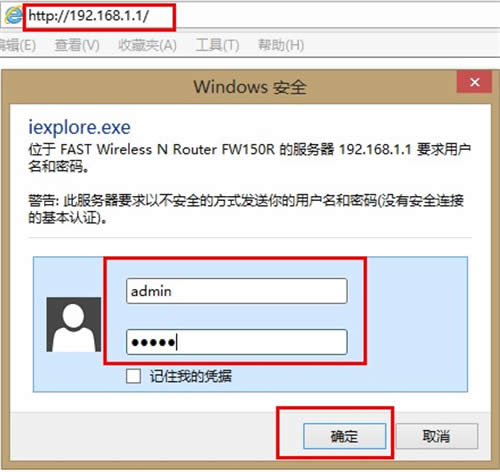
2、点击“转发规则”。

3、点击“虚拟服务器”。
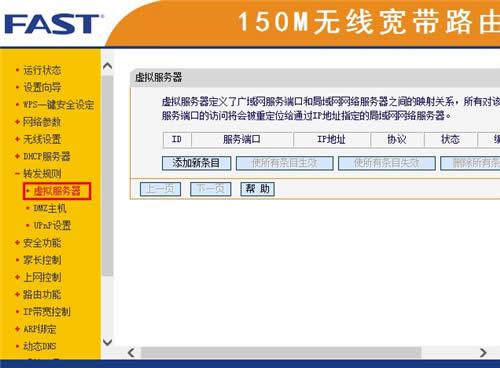
4、点击“添加新条目”。
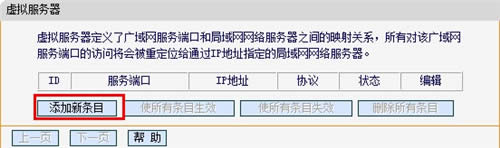
5、设置端口映射:在“服务端口号”填写你需要映射的端口号,这里填写80---->在“IP地址”后面填写80端口服务器所在的内网ip地址,我这里是192.168.1.100---->“协议”选择ALL---->“状态”选择生效---->最后点击“保存”,就完成了端口映射的设置,其它端口的映射设置方法完全一样。
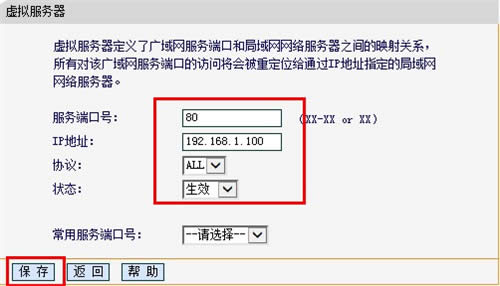
6、可以在“虚拟服务器”界面查看刚才设置的端口映射条目。
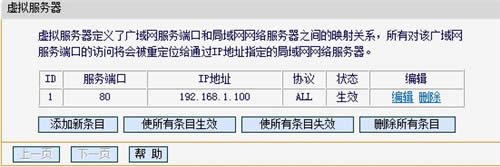 全新的路由器不仅让你更稳定快速地连接无线网络,更可以让家中的智能设备连接在一起。
全新的路由器不仅让你更稳定快速地连接无线网络,更可以让家中的智能设备连接在一起。
关键词:迅捷 FW150R 无线路由器端口映射设置向导 路由器