水星 MW300R V4~V9 无线路由器上网时间控制方法 路由器
时间:2024/3/24作者:未知来源:争怎路由网人气:
- 水星路由器是一个路由器品牌,具有强大的功能,是CPU处理器网络专用处理器,属于广域网络WAN端口2,处理效能是联机数Sessions5,000。集有线无线于一体,符合802.11n(Draft 2.0)标准。采用MIMO技术,可提供更好的无线传输性能、稳定性和无线覆盖范围。
水星 MW300R V4~V9 无线路由器上网时间控制方法

1、登录路由器管理界面,在 上网控制 >> 日程计划,点击 增加单个条目。

2、添加周一至周五允许上网的时间(即20:00-22:00)后,点击 保存。

3、按照同样方法,添加周末允许上网的时间段(08:00-22:00),设置完成后如下图:
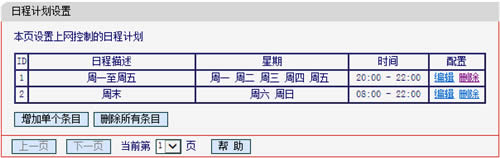
4、点击 家长控制 >> 增加单个条目,如下图:
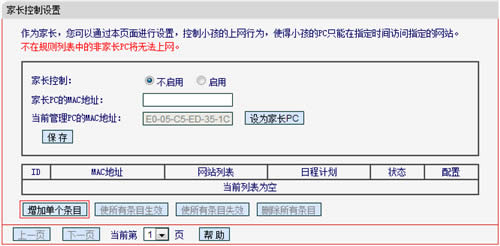
添加规则:
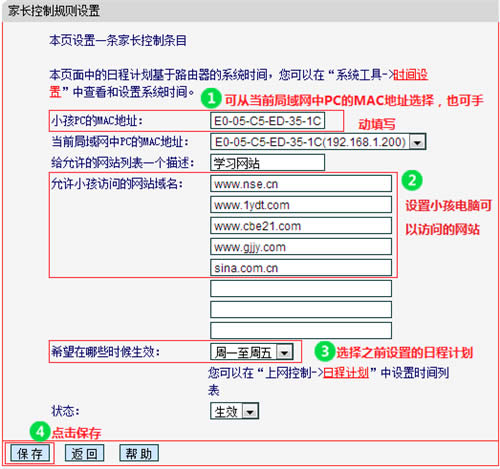
5、按照同样方式,添加完所有规则后,显示如下:
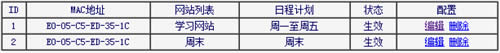
6、选择 启用 家长控制,如果当前管理电脑为家长的电脑,点击 设为家长PC,如果不是,请手动填写家长电脑的MAC地址,点击 保存。
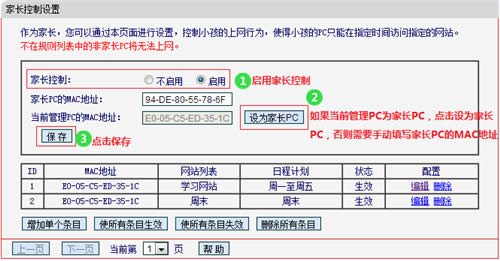
至此,家长控制功能设置完成。家长可以访问任何网站,小孩在设置的时间段访问对应的网站。
全新的路由器不仅让你更稳定快速地连接无线网络,更可以让家中的智能设备连接在一起。
关键词:水星 MW300R V4~V9 无线路由器上网时间控制办法 路由器