怎么更新华硕无线路由器的韧体?
时间:2022-9-3作者:未知来源:争怎路由网人气:
如何更新华硕无线路由器的韧体? (ASUSWRT)
1. 请先依您的型号,在华硕官网下载新版韧体 (这里以RT-N66W举例)

2. 下载的档案需要解压缩

3. 进入华硕无线基地台的设定页面 (预设为192.168.1.1)

4. 输入登入华硕无线基地台的 [账号密码] >> [登入]
(预设帐号密码为小写admin)

5. 点击设定页面的韧体版本链接

6. 点选 [选择档案]
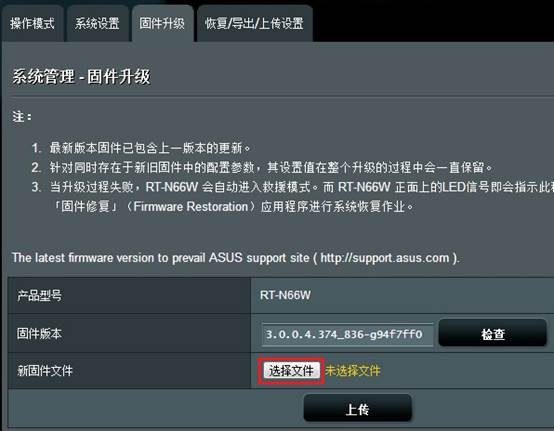
7. 开启下载的新版韧体档案 >> [开启]
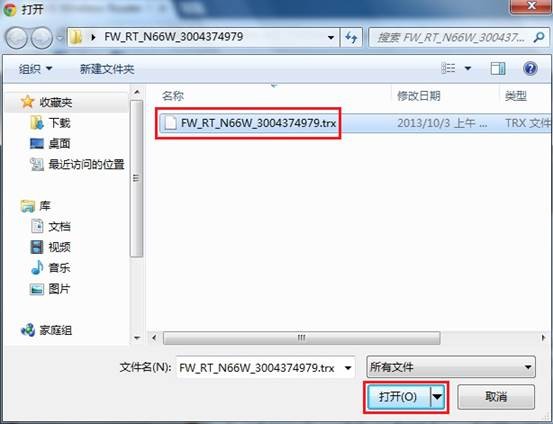
8. 点选 [上传]

9. 等待更新完成
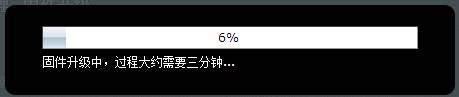
10. 更新完成

※注意:建议更新后按压无线路由器后方 [Reset] 钮5秒再放掉;还原原厂设定后再做设定!

关键词:如何更新华硕无线路由器的韧体?