免费的Windows Mobile应用软件商店 -- OpnMarket
时间:2024/7/13作者:未知来源:争怎路由网人气:
- Windows Phone(简称为WP)是微软于2010年10月21日正式发布的一款手机操作系统,初始版本命名为Windows Phone 7.0。基于Windows CE内核,采用了一种称为Metro的用户界面(UI),并将微软旗下的Xbox Live游戏、Xbox Music音乐与独特的视频体验集成至手机中。
或许你觉得微软的官方的Windows Marketplace for Mobile所提供的软件太少,不足以吸引你的眼球。那么你一定要试试看由FreewarePocketPC.net所发布的OpnMarket。freewarepocketpc.net是一个非常不错的Windows Mobile应用程序下载站点。顾名思义,它里面所提供的都是各种各样的免费软件或者试用软件。 而它刚刚发布的OpnMarket就是用来下载该站点上的各种软件的一个客户端工具。从用户体验上来看,个人觉得要做的比Windows Marketplace for Mobile要好很多。
感兴趣的朋友可以前往http://www.freewarepocketpc.net/opnmarket/ 下载安装使用。
以下是一些软件运行的截图,仅供参考:
1) 登录界面,如果您没有freewarepocketpc.net上的账号,可以在这里直接注册一个账号,很是方便:

2)打开之后,下方是主导航栏,分别为“Showcase”,"Categories","Search"和“My Apps”.对于"Showcase"栏,上方是“What‘s New”,"Most Popular"和"Featured"三个标签:

3) 我们也可以通过"Categories"分类来找到自己所需要的软件进行安装,同时,也可以方便的在软件中进行评价和打分:
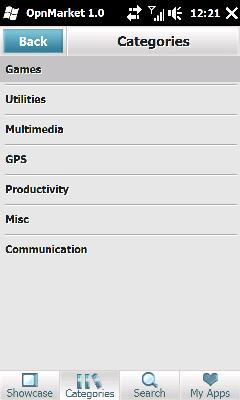
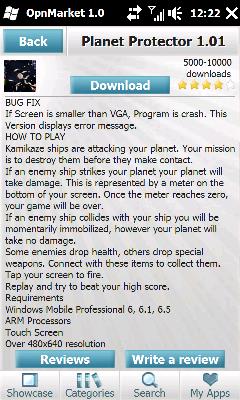

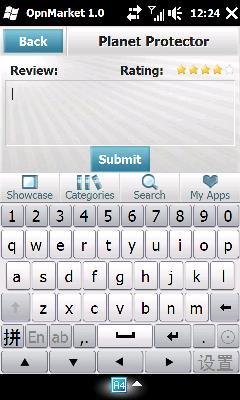
4) 还可以在网站中查询软件:

5) 最后,当然可以在这里管理已经安装过的软件。我们可以看到,已经安装过的软件,这里的按钮已经变成了“Uninstall”:
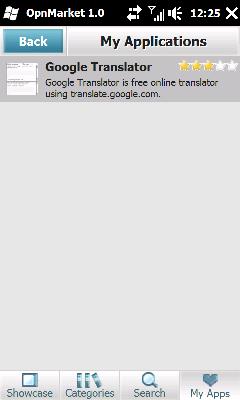

感兴趣的朋友快点动手试试吧 :)
Windows Phone具有桌面定制、图标拖拽、滑动控制等一系列前卫的操作体验。
关键词:免费的Windows Mobile应用软件商店 -- OpnMarket