在Windows 2003+IIS6.0环境下安装PHP
时间:2024/7/12作者:未知来源:争怎路由网人气:
- Windows Server 2003是微软于2003年3月28日发布的基于Windows XP/NT5.1开发的服务器操作系统,并在同年4月底上市。相对于Windows 2000 Server做了很多改进。Windows Server 2003有多种版本,每种都适合不同的商业需求。
下载PHP,再将其解压到c:\php下;
将“php.ini-recommended”重命名为“php.ini”之后将其移动到C:\WINDOWS;
将php4ts.dll移动到C:\WINDOWS\System32;
进入“控制面板”? “管理工具”(Administrative Tools);
双击“Internet信息服务”管理器(IIS Manager):
1)、点击“Web服务扩展”(Web Service Extensions)并选择添加一个新的Web服务扩展,如下图: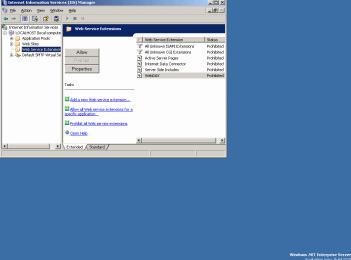
2)、将路径添加到php4isapi.dll中: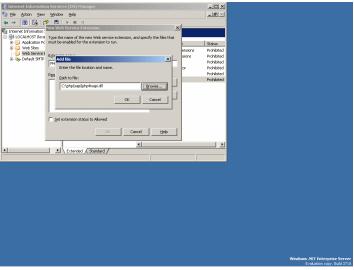
3)、点击设置扩展状态: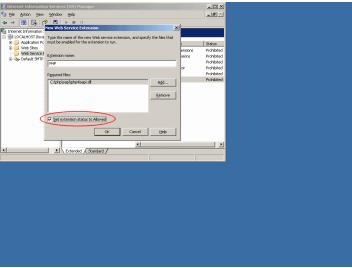
4)、右击“缺省Web站点”(Default Web Site)后选择“属性”(Properties):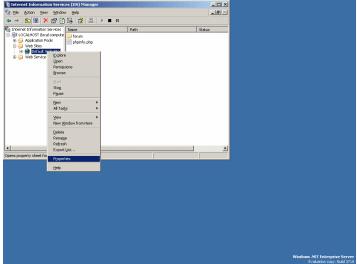
5)、进入主目录标签(Home Directory),设置允许执行脚本和可执行程序: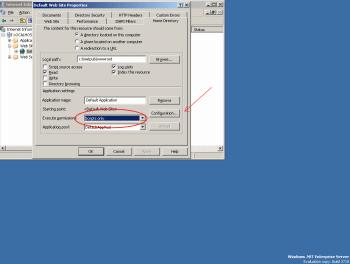
6)、点击“配置”选项(Configuration)?“添加”(Add):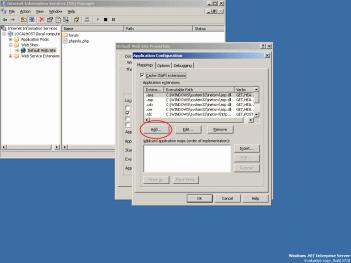
7)、正确地填写:Executable: browse to the php4isapi.dll and the Extension: .php;取消文件存在核实复选标记,只保留脚本引擎: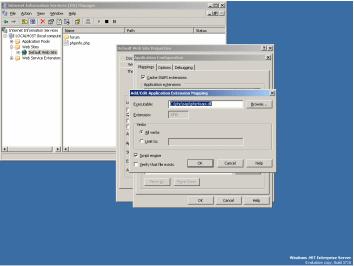
8)、进入“文档”(Documents)标签,添加index.php并将其置顶;
9)、进入命令提示符:开始关键词:在Windows 2003+IIS6.0环境下安装PHP