让二手PC大提速30% Vista系统优化攻略
时间:2024/7/11作者:未知来源:争怎路由网人气:
- Windows Vista是微软公司所研发的具有重大创新意义的一个版本,其内核版本号为Windows NT 6.0。2005年7月22日,微软宣布 Windows Vista 为这款新操作系统的名字。微软于2006年11月2日完成GA版本,向OEM 和企业用户发布。2007年1月30日,正式向普通用户出售,这是Windows 历史上间隔时间最久的一次发布。
一谈起二手电脑,人们的脑海中不禁会浮现出外形破旧、速度低下的形象。然而,在广州繁华的市场上,许多二手电脑仅仅比新货市场顶级产品落后一年左右,比如:奔腾D与酷睿2的差别。许多二手电脑完全能够比得上当今的主流机型,因此运行Vista是完全没问题的,甚至比许多印有Vista认证的新货还要强上许多。
实际上,Vista对系统整体的性能虽高,还未到达高不可攀的地步,对于大多数用户而言,最大的瓶颈是显卡和内存。显卡必须是支持DirectX 9.0c以上的,如:AMD/ATI X300、nVIDIA GeForce 6200这一级,甚至AMD/ATI RC410、nVIDIA C51G等集成主板亦能轻松胜任,跟本没有硬件厂商们吹嘘得那么困难。诚然,不推出新技术、新特性抢占眼球,厂商们又怎么把新产品卖得出动,又怎么能继续研发,又怎么能在激烈的市场竞争中幸存下来,广告有点夸大成份也是理所当然的,大家都是为了争碗饭吃罢了。
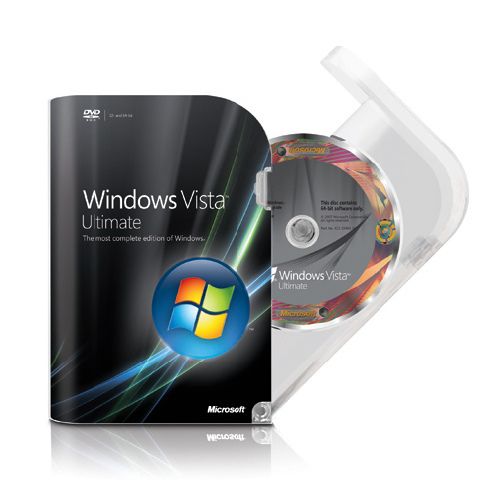
相比起显卡的高要求,内存则有点强人所难,需要1G才能流畅地运行。现时内存价格高居不下,1G离大部分人的600元心理价位有很大一段距离,所以许多朋友家中的电脑依然是512MB为主。现实经验表明,即使强如双核的酷睿2,在512M的机型上也会慢如牛龟,那么,难道辛苦刻完DVD光盘装完的系统,看看就算吗?当然不是,通过一些简单的优化技巧,可以稍微提升一下系统运行的速度,尽管不能运行如飞,至少没有进若蛭步那么不爽快了。

二、Vista优化
优化主要是去掉一些美观以及人性化的东西,尽可能保持桌面在最简状态。虽然无法领略到Vista的精粹,至少也是廖胜于无,比无法流畅运行Vista强多了。大家可以对比一下最强特效的Vista与“剥皮”之后的它,是不是与Win98很相似?

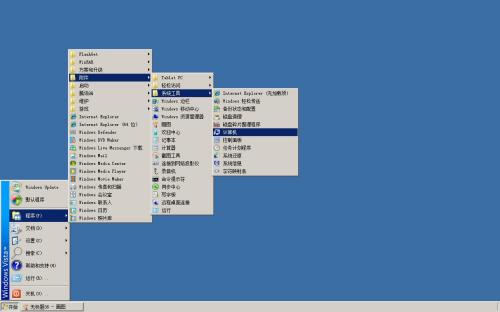
手术第一刀就是砍向新增特色“Windows边栏属性”,边栏让Win好像苹果那样美观和人性化,却是资源占用大户,即使是Vista缺省设置也是关闭的。

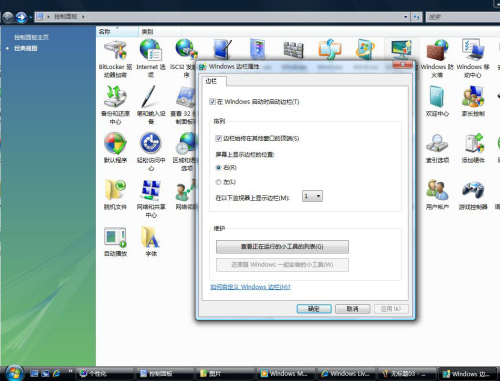
“任务栏和开始菜单”每次Win的进化都会影响到它。任务栏上,除了“锁定任务栏”、“将任务栏保持在其它窗口的前端”外,其它都删掉。快捷方式嘛,可以用Win+R的运行菜单来代替,反正经常用到的快捷方式也是那几个,通常打开一次就无须再开了,不如用“运行菜单”或直接放到“开始菜单的常用程序快捷方式”中更简洁一些。

说实在,Vista的开始新菜单实在很好,还原为最传统的状态实在可惜。如果想保持新功能,还是简化掉面板和特效就够了,不一定优化到最极致的状态。
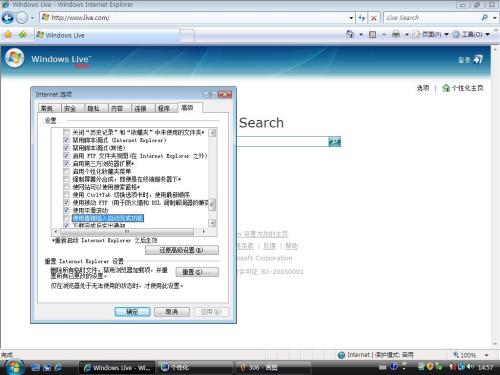
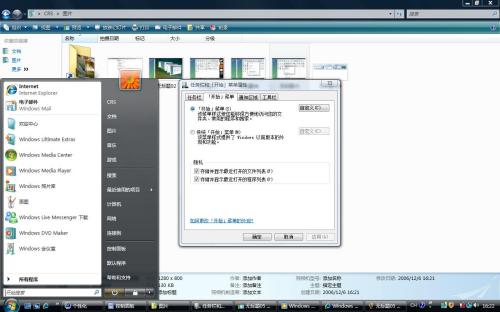
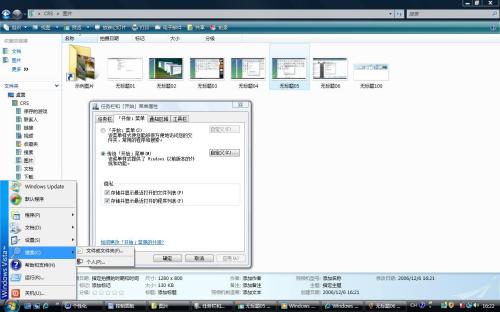
通知区域主要关系到右下角的图标,全部选项删掉吧,它们都是一些不必要的东西。
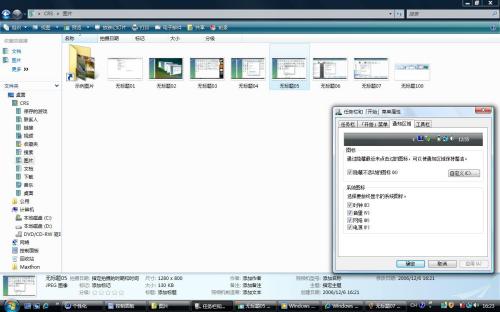
控制面板-键盘属性,重复延迟调到最短。

控制面板-鼠标属性,选择Windows标准方案(大),关掉“指针阴影”。
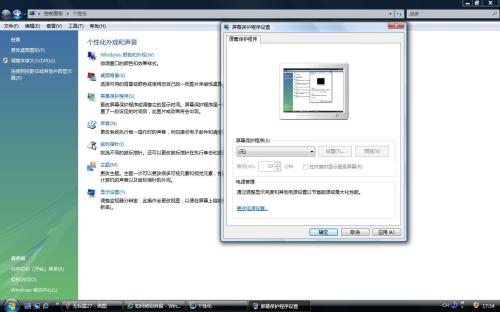
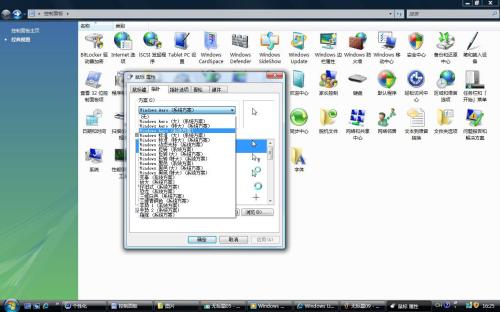

控制面板-电源选项,使用最高性能,防止节能降低整体速度。

控制面板-轻松访问中心,为视力、听力有障碍的人而设,不用多说,统统关闭。在子菜单“使计算机更易于显示”中,勾上这两项:
“关闭所有不必要的动画(如果可能)”
“删除背景图像(如果有)”

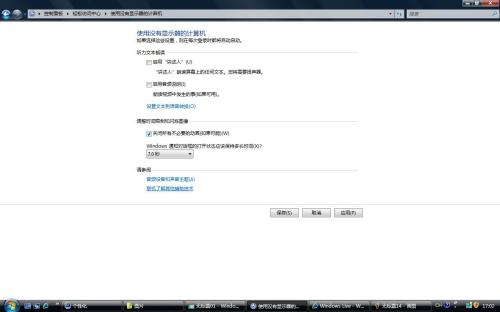

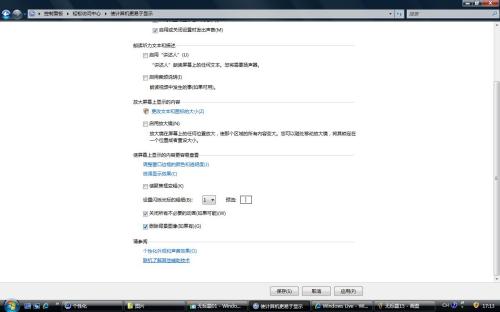
控制面板-声音,绝对是无声胜有声。
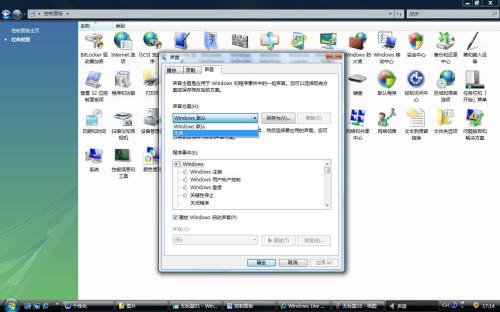
控制面板-文件夹选项,常规中使用“Windows传统的文件夹”

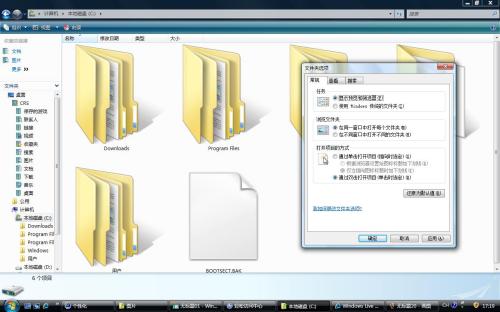
查看中,基本上全部关闭,特别是要去掉以下的:
“记住每个文件夹的视图位置”
“使用共享向导”
“鼠标指向文件夹和桌面项时显示提示信息”
“显示驱动器号”
“以缩略图形式显示文件图标”
“用彩色显示加密或压缩的NTFS文件”
“在导航窗格中显示简单文件夹视图”
“在文件夹提示中显示文件大小信息”
“在预览窗格中显示预览句柄”
当然,我们也不是一味全关的,“在标题栏显示完整路径(仅限经典文件夹)”就非常有用,一定要开。
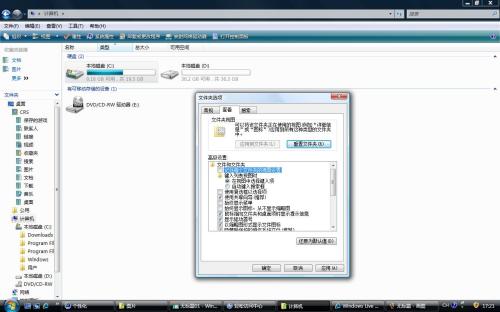
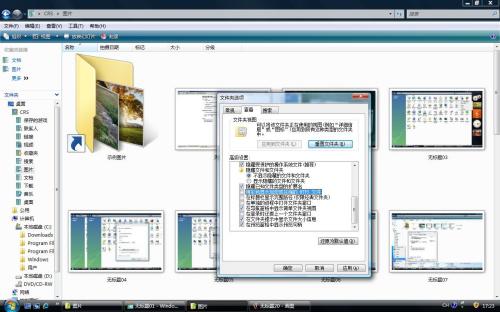
按Win+E开启资源管理器,按Alt开启菜单,选择查看-列表方式,别使用华而不实的超大图标。
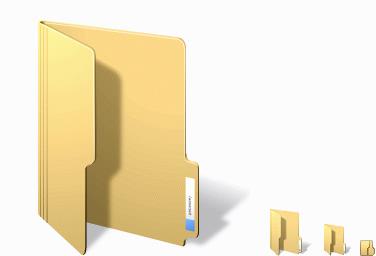


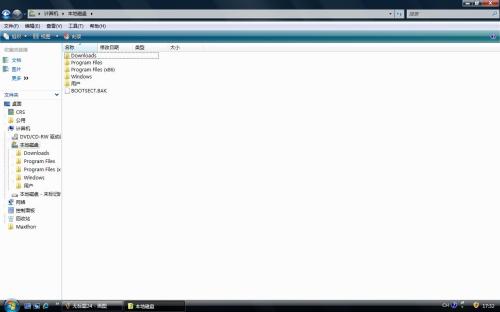
控制面板-个性化-Windows颜色和外观,去掉“启用透明效果”。

点击“打开传统风格的外观属性获得更多的颜色选项”,把颜色方案从“Windows Aero”变为“Windows经典”。点击效果按钮,关闭所有效果。
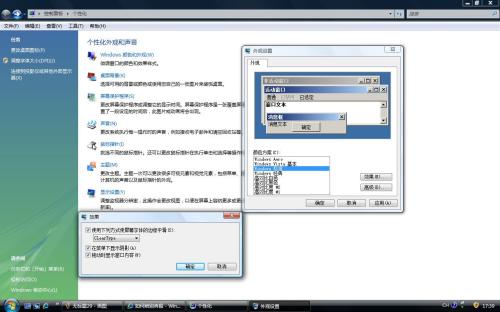
控制面板-个性化-桌面背景,选择纯色。
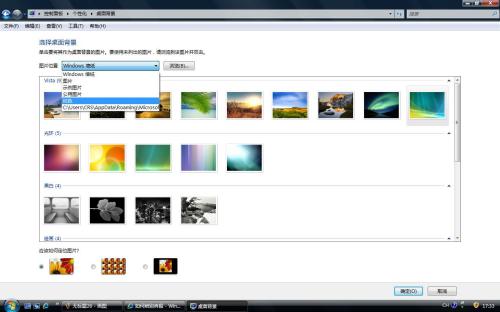
控制面板-个性化-屏幕保护程序,关闭,要省电不如直接用能源保护中的黑屏,无须使用占系统资源的屏保。
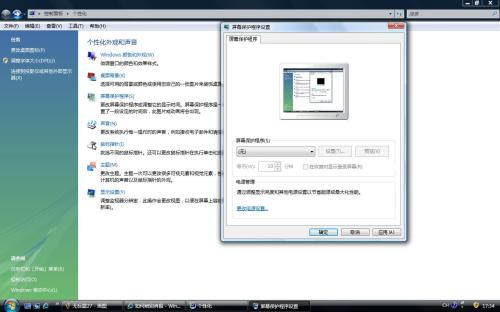
控制面板-个性化-主题设置,主题选择“Windows经典”。
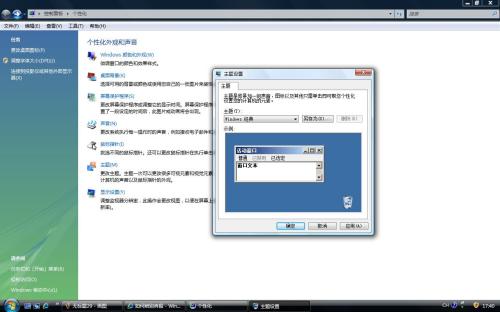
控制面板-查看菜单,选择列表。

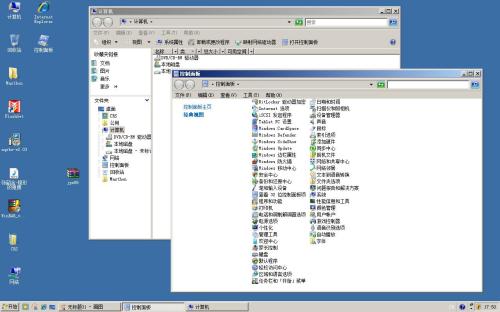
在桌面上按右键,查看,去掉“显示桌面图标”
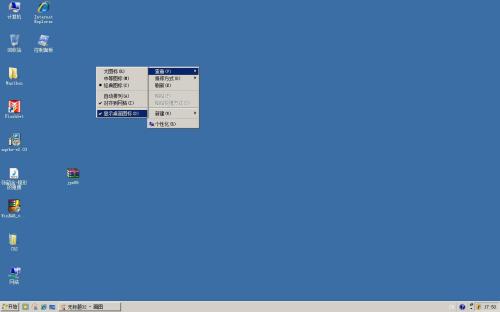
右下角语言设置-文本服务和输入语言,选择隐藏语言栏。
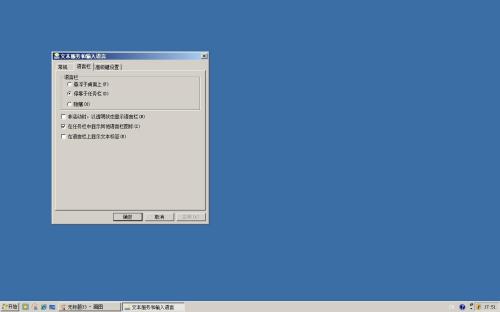
最后还有终极的一招,控制面板-系统-高级系统属性-高级-性能,调整为最佳性能,优化完成之后,漂亮的Vista从始和你说再见。
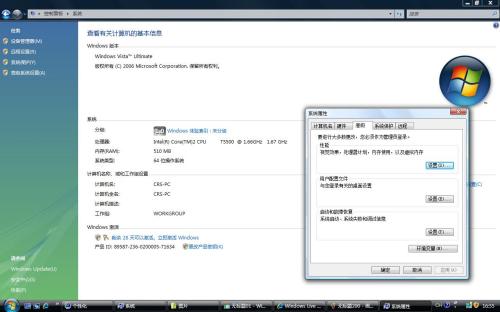
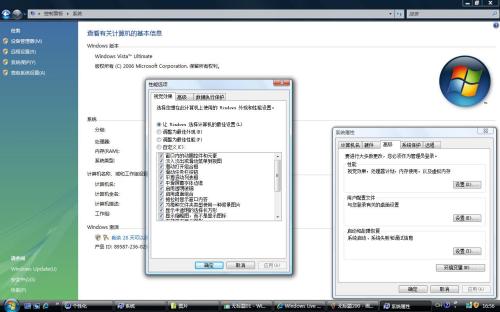


三、IE优化
IE浏览器是使用得最多的程序,考虑到现时宽带已经普及,Modem时代的大部分优化已经没有意义,只是纯粹增加那么一点点速度。
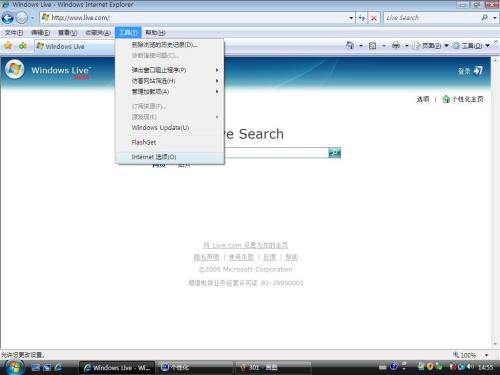
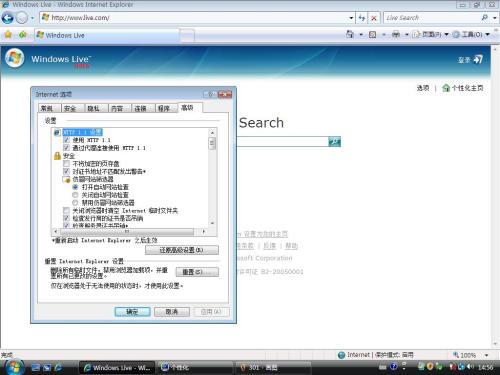
Internet Explorer-工具-Internet选项-高级,去掉“启用自动图像大小调整”、“智能图像抖动”、“使用平滑滚动”。
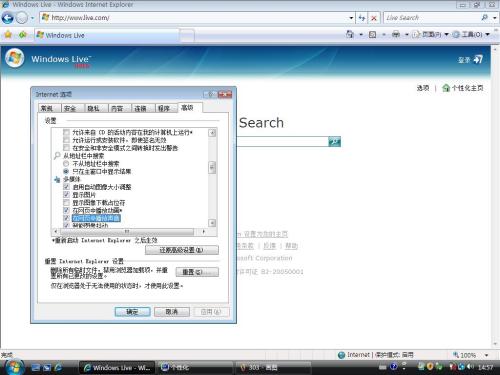
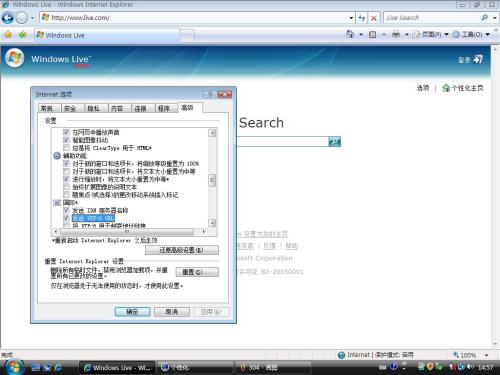
开启“使用直接插入自动完成”可以提高打入网址时的速度。
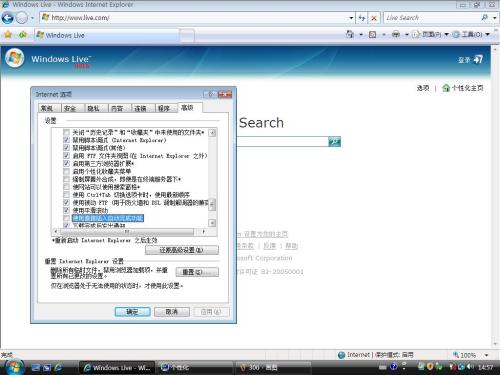 随着时间的推移,特别是Service Pack 1以后,Vista已经不再像刚发布时存在诸多问题。
随着时间的推移,特别是Service Pack 1以后,Vista已经不再像刚发布时存在诸多问题。
关键词:让二手PC大提速30% Vista系统优化攻略