Ubuntu18.04如何启用中文输入法?
时间:2024/7/9作者:未知来源:争怎路由网人气:
Ubuntu18.04系统默认选择英文安装,不启用中文输入法的,如果想要使用,需要自己启动中文输入法。
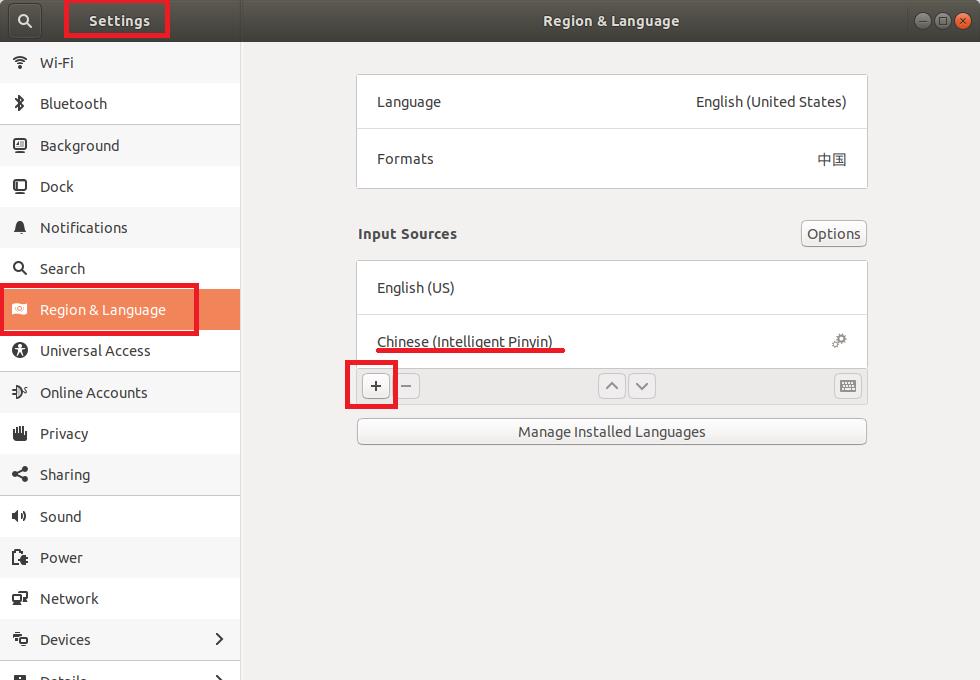
1、安装 pingyin 输入法sudo apt-get install ibus-pinyin
2、然后在 settings 的 Region& Language 的 Input Sources设置栏中,点击Manage Installed Language ,初次进入会安装些字体等相关信息。注销后使之生效。
#p#副标题#e#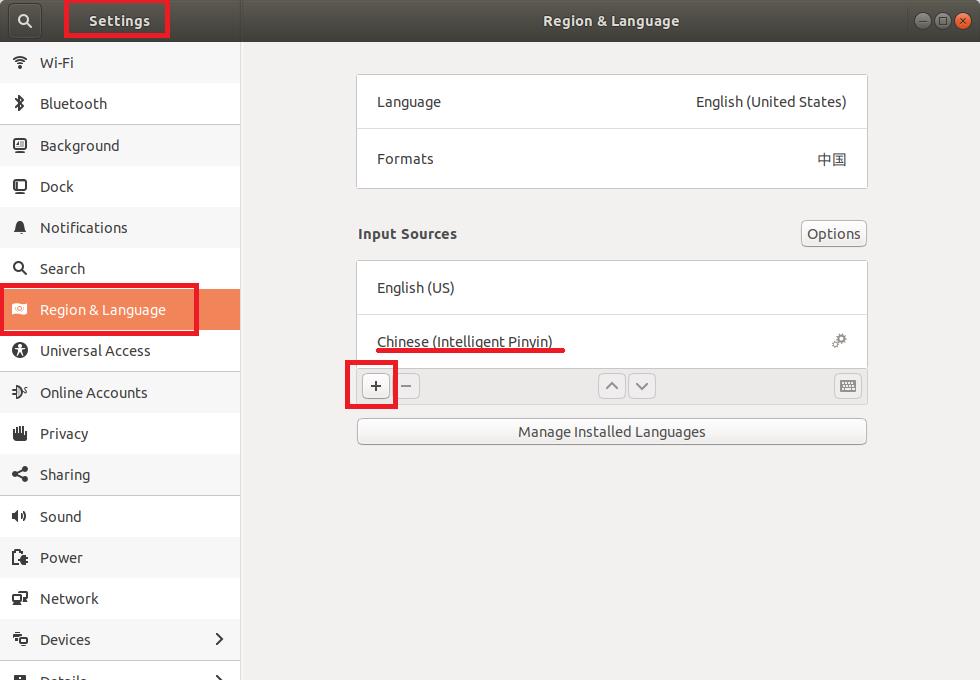
3、点击+ 添加Chinese(Pinyin)。注销后使之生效。
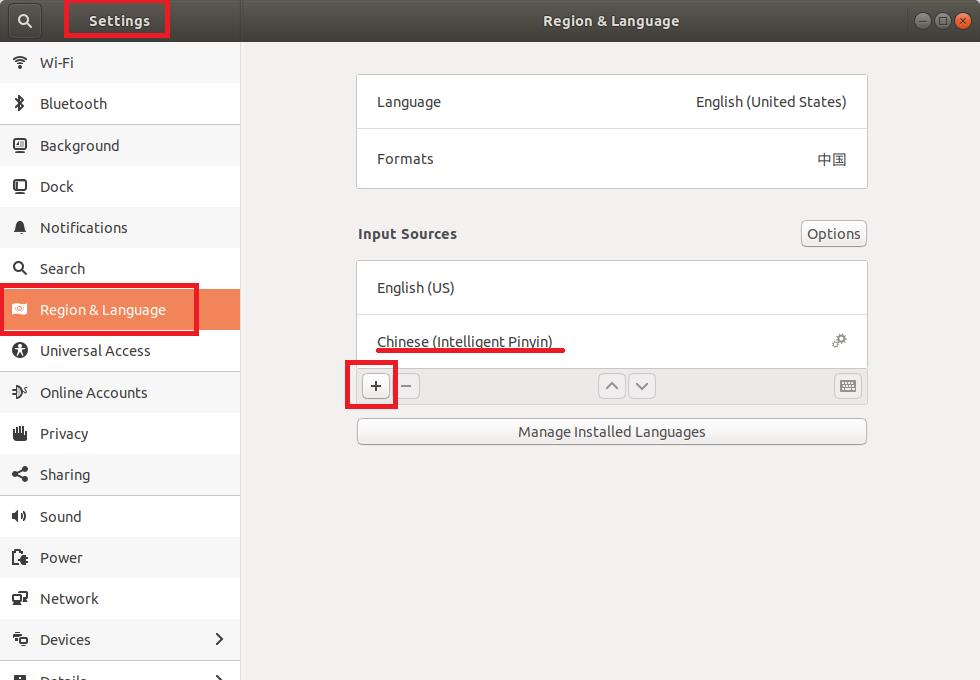
以上就是Ubuntu18.04安装ibus中文输入法的方法,希望大家喜欢
关键词:Ubuntu18.04怎样启用中文输入法?