ubuntu18.04内存大小以如何查看?
时间:2024/7/9作者:未知来源:争怎路由网人气:
ubuntu18.04想要查看内存大小,看看具体的使用情况,是不是内存不够用了,该怎么查看呢?下面我们就来看看详细的教程。

1、首先我们进入ubuntu桌面。

2、alt+f2打开运行窗口,在里面输入gnome-system-monitor命令,然后回车。

3、接着会弹出这个资源管理器的窗口,在进程里可以查看每个程序使用的内存资源情况。
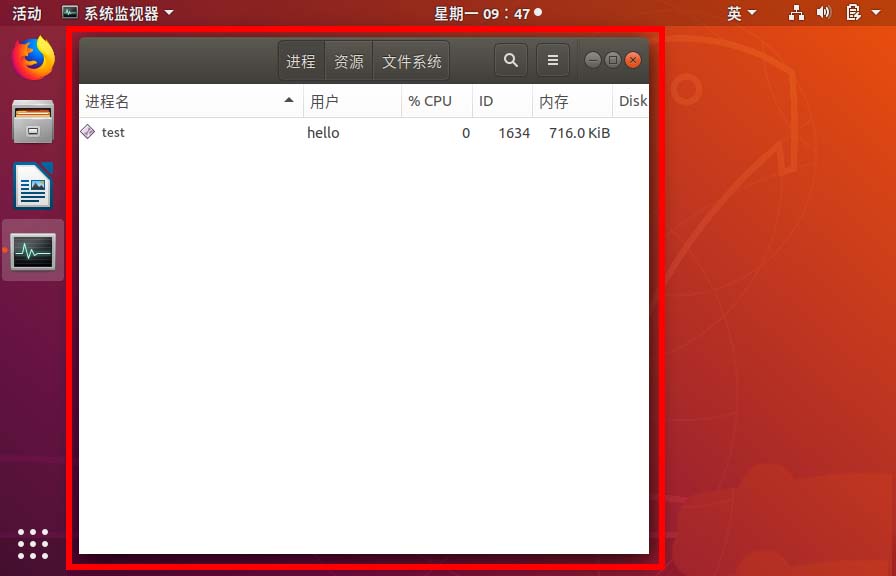
4、顶部切换到资源选项,在里面可以查看内存总的大小,以及使用多少等。
#p#副标题#e#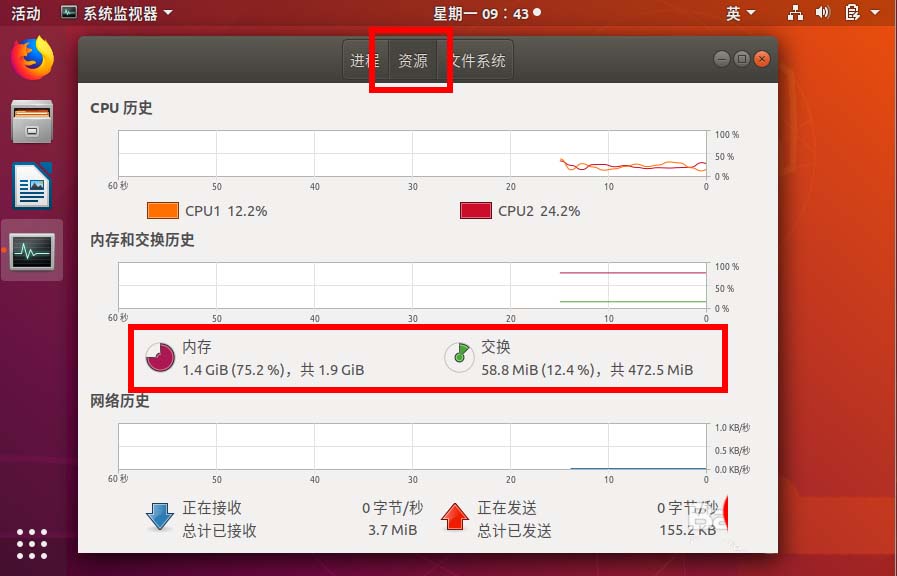
5、我们也可以在桌面上直接右键打开终端。

6、在终端窗口直接输入free -m命令,这样就可以在命令字符界面查看内存的情况。
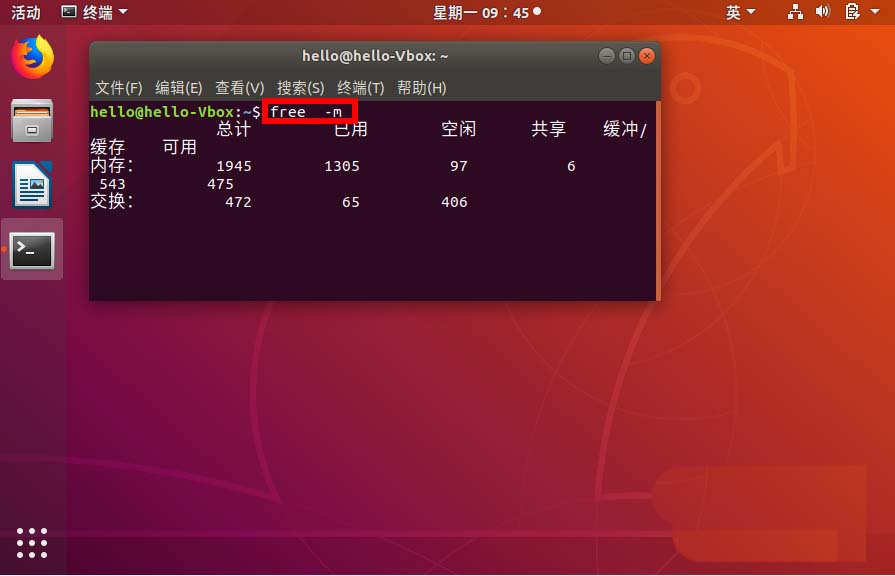
以上就是ubuntu18.04查看内存大小的教程,希望大家喜欢
关键词:ubuntu18.04内存大小以怎样查看?