Ubuntu如何设置文件权限? Ubuntu中设置文件权限的方法
时间:2024/7/9作者:未知来源:争怎路由网人气:
Ubuntu怎么设置文件权限?Ubuntu喜用想要给给拥有者,同组者,其他人员设置文件权限,该怎么设置呢?下面我们就来看看Ubuntu中设置文件权限的方法,需要的朋友可以参考下
今天我们就来介绍Ubuntu系统中进行文件权限的设置,该怎么设置呢?请看下文详细介绍。
1、首先我们运用ll命令来列举一下当前文件夹的文件详情,如下图所示,最前面的就是权限内容
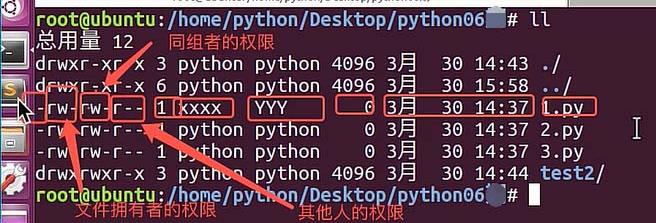
2、然后我们来看一下权限内容的意思,r代表读,w代表写,x代表执行,如下图所示

3、接下来我们利用chmod命令,给拥有者赋予rwx的权限,如下图所示
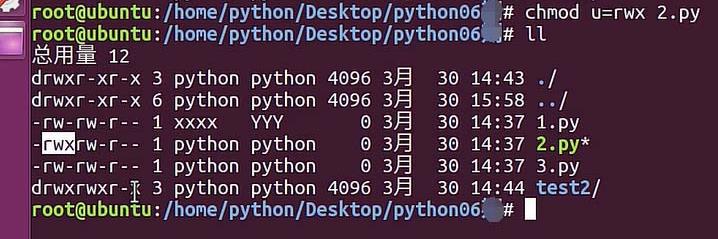
4、然后给同组者设置权限,如下图所示,运用chmod命令,后面的g代表的是同组者
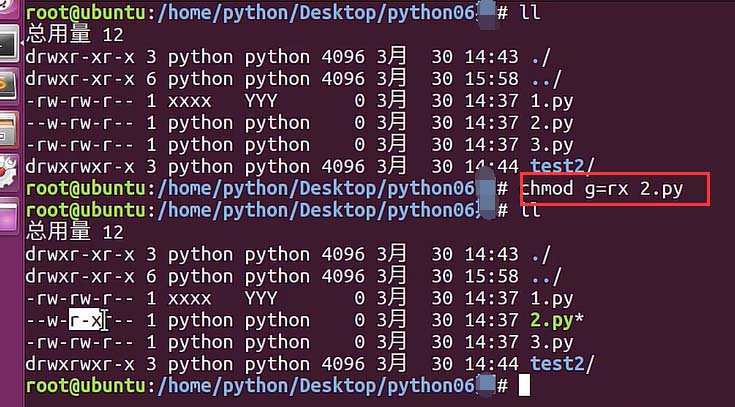
5、接下来如果chmod后面跟的是o字母则证明是给其他人设置的权限,如下图所示
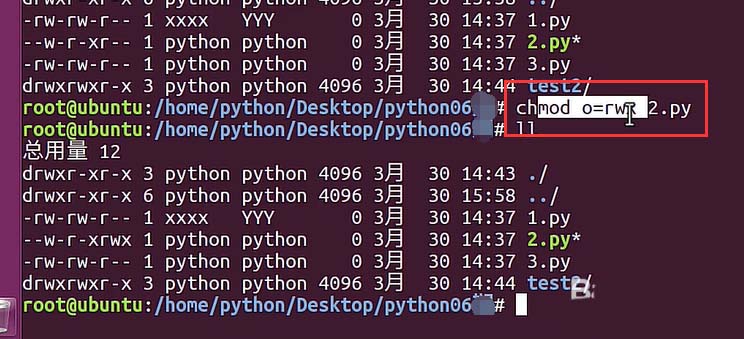
6、如果想一起给三个类别的人员设置权限,则可以用逗号分隔开,如下图所示
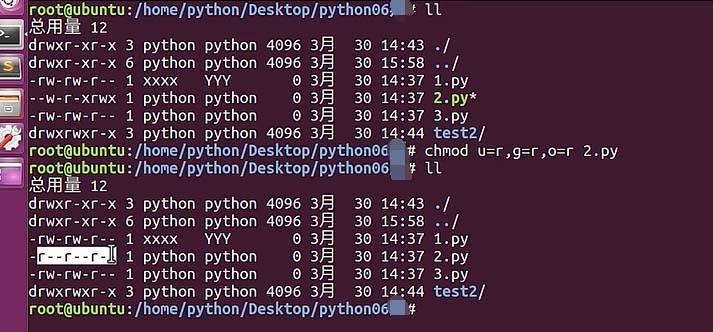
以上就是Ubuntu系统使用chmod命令给拥有者,同组者,其他人员三类级别设置权限的教程,希望大家喜欢,
关键词:Ubuntu怎样设置文件权限? Ubuntu中设置文件权限的办法