小米手环数据导入iphone ios8健康应用图文使用教程图
时间:2024/6/22作者:未知来源:争怎路由网人气:
- 想和朋友分享您喜欢的安卓应用和苹果应用? 我想发上微博该是个不错的主意, 更高效的应用平台:App Store浏览太麻烦? 没法找到高质量的应用? 下载安卓应用大全和苹果应用大全 省时!省力!!省心!搜索功能强大,搜索结果优先列出限免软件和免费软件。
小米手环数据导入iphone ios8健康应用教程图来啦!iphone ios8健康应用支持小米手环了,小米手环数据可以导入iphone ios8健康应用中,现在跟着太平洋下载网小乐哥一起来看看小米手环数据导入iphone ios8健康应用教程吧。
,
当前 iPhone 版小米手环最新的应用支持苹果的 Healthkit 平台,也就是说在小米手环上搜集到的数据可以被分享到苹果的健康应用平台上。
1.首先你需要确认当前小米手环应用是否为最新版本,如下图所示

2.当更新到小米手环最新版本以后,接下来打开应用时,会让我们选择要与 iPhone 健康共享数据的项目,可以根据自己的需要来选择。可以选择如步数、距离、睡眠分析等数据。

3、另外,在系统的设置里也可以单独进行设置,先请打开屏幕上的“设置”应用,如图所示

4、在设置列表里找到“隐私”一栏,点进进入。

5、接着在隐私列表里,点击打开“健康”栏目,如图所示
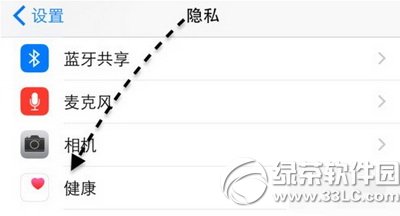
6、随后即可看到“小米手环”一栏,点击进入。
 苹果应用引领新的上网速度革命,给您带来超快体验。
苹果应用引领新的上网速度革命,给您带来超快体验。
关键词:小米手环数据导入iphone ios8健康应用图文详细教程图