Linux如何在history上添加时间与用户等参数
时间:2024/1/24作者:未知来源:争怎路由网人气:
- 本站电脑知识提供电脑入门知识,计算机基础知识,计算机网络应用基础知识,电脑配置知识,电脑故障排除和电脑常识大全,帮助您更好的学习电脑!不为别的,只因有共同的爱好,为中国互联网发展出一分力!
Linux系统下可以使用history命令来查看指令的历史记录。为了提高history命令的效率,还可以在history命令加上一些参数,比如时间、用户和IP等等参数。那么如何在history上添加这些参数呢?
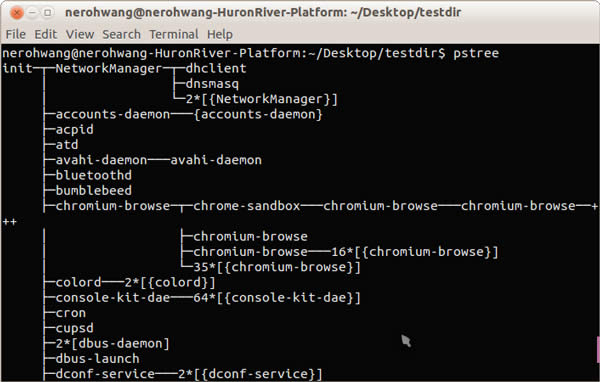
1.设置显示时间和用户:
echo ‘export HISTTIMEFORMAT=“%F %T `whoami` ”’ 》》 /etc/profile
执行source生效:
source /etc/profile
查看结果:
history
1852 2016-01-11 16:24:52 xubo hs
1853 2016-01-11 16:24:53 xubo ls
1854 2016-01-11 16:24:56 xubo history
1855 2016-01-11 16:25:02 xubo history --help
1856 2016-01-11 16:26:35 xubo vi /etc/profile
1857 2016-01-11 16:27:27 xubo echo ‘export HISTTIMEFORMAT=“%F %T `whoami` ”’ 》》 /etc/profile
1858 2016-01-11 16:27:29 xubo vi /etc/profile
1859 2016-01-11 16:27:42 xubo source /etc/profile
1860 2016-01-11 16:27:46 xubo history
1861 2016-01-11 16:27:59 xubo ls
1862 2016-01-11 16:28:01 xubo history
1863 2016-01-11 16:31:00 xubo clear
1864 2016-01-11 16:31:02 xubo history
2.只看到自己的操作记录(时间,用户,ip名):
USER_IP=`who -u am i 2》/dev/null
关键词:Linux如何在history上添加时间与用户等参数