腾达 F451 无线路由器IPTV设置方法
时间:2024/2/19作者:未知来源:争怎路由网人气:
- 腾达路由器是由腾达公司生产的一款路由器。腾达的科研技术始终位于业内前沿,引领着网络产品的技术方向。公司拥有一批优异的、创新的高科技人才,他们专注于研发拥有自主知识产权的“Tenda ”系列网络产品。产品包括无线系列、千兆有线系列、百兆有线系列,覆盖了包括无线AP、路由器、交换机、网卡、MODEM、光纤收发器等各类别,产品均已通过国家 3C、美国FCC、欧盟CE认证。

1、登陆管理界面
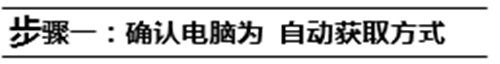
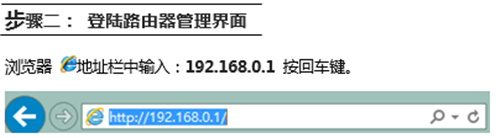


2、使用网络电视不需要拨号时
当你的网络电视不需要拨号时,只需在 IPTV设置 的界面中 启用IPTV后,点击 保存,路由器重启后,将从机顶盒中的网线插入到背面中标有LAN1/2/3任一端口即可。

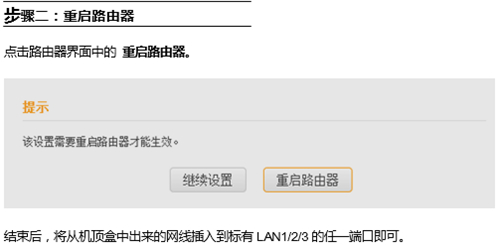
2、使用网络电视需要拨号时(上海)
当你的网络电视需要拨号时,你需要在 IPTV设置 页面中,同时开启 启用IPTV和启用IPTV+STB端口,并正确选择地区 上海。
重启路由器后,将从机顶盒中出来的网线口插入到标有 LAN3 的端口(默认IPTV口)中,在电脑上进行拨号即可成功。
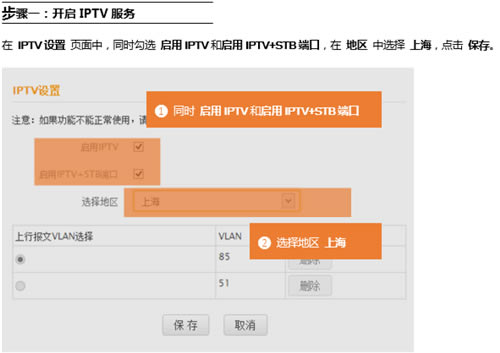
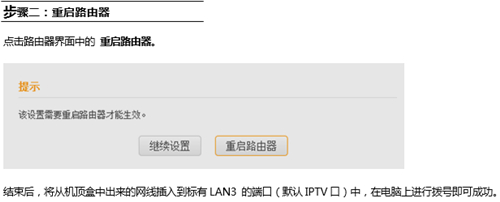
3、使用网络电视需要拨号时(非上海)
当你的网络电视需要拨号时,你需要在 IPTV设置 页面中,同时开启 启用IPTV和启用IPTV+STB端口,并正确选择地区 默认。
重启路由器后,将从机顶盒中出来的网线口插入到标有 LAN3 的端口(默认IPTV口)中,在电脑上进行拨号即可成功。
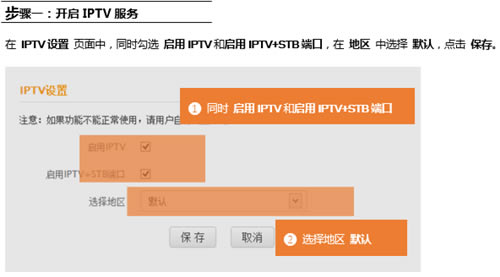
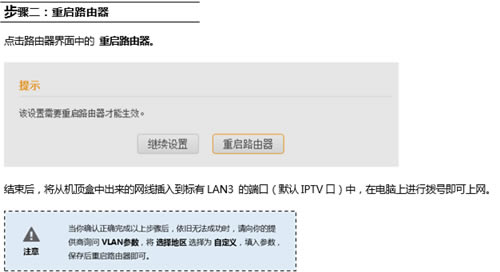 “自强不息、勇于创新、诚实守信” 是腾达公司的企业精神, “超强价值、卓越品质、专业服务”是腾达公司的服务理念,腾达人将以此为信念,用对社会、对用户高度负责的态度,实现世界一流高科技企业的目标。
“自强不息、勇于创新、诚实守信” 是腾达公司的企业精神, “超强价值、卓越品质、专业服务”是腾达公司的服务理念,腾达人将以此为信念,用对社会、对用户高度负责的态度,实现世界一流高科技企业的目标。
关键词:腾达 F451 无线路由器IPTV设置办法