华为HG813路由设置PPPOE拨号上网设置
时间:2024/11/10作者:未知来源:争怎路由网人气:
- 路由器是连接各个网络的设备,它能够以最佳的路径将接收到的信号发送出去,是互联网络的枢纽。路由器具有判断网网络地址和选择网络IP的功能,能在多个互联网络中建立连接,同时路由器只接受源网站和其他路由器的信息,属于互联设备。HG813 路由器怎么设置PPPOE拨号上网?无线路由器已经成为大多数上网用户的必须品之一了。那么使用无线路由器,应该如何安装和设置Poe拨号呢?下面分享解决办法,需要的朋友可以参考下
华为HG813 路由设置 PPPOE拨号上网设置
1、网卡设置为192.100.2,255.255.255.0,192.168.100.1
2、在windows功能里打开telnet客户端。打开命令提示符
输入telnet 192.168.100.1
login输入root
password输入admin
HG813>输入display ethernet vlan all
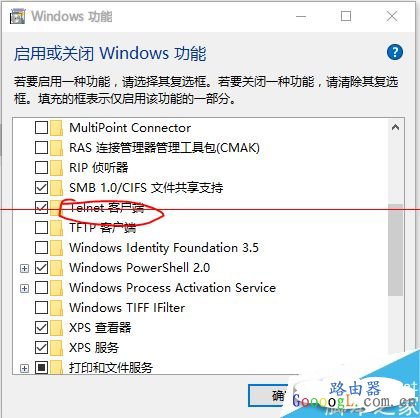
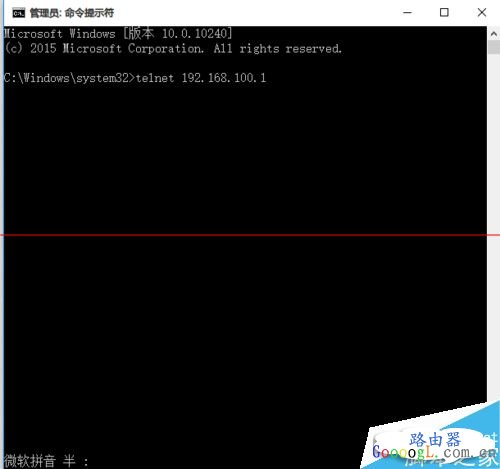
3、记下这个2316(每台路由器不一样),后面的操作2316请用自己的数字代替,如果Fe2 Fe3 fe4 与fe1不为一个数字(如果只用LAN1可以不做这一步)
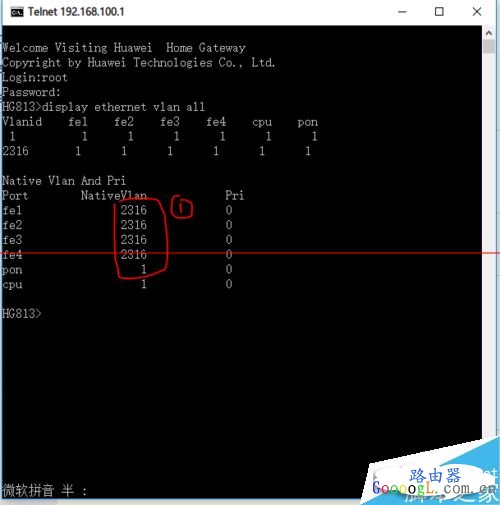
4、如果2316 后的不全为1
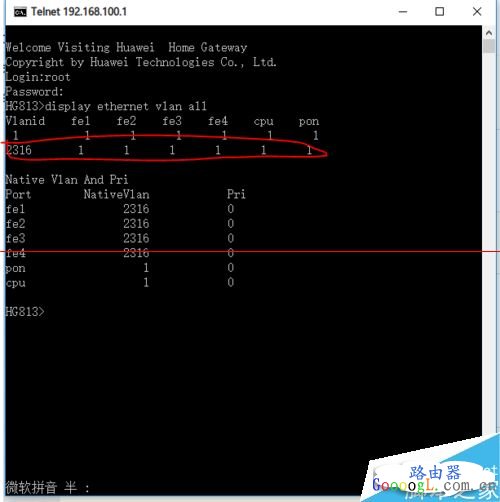
5、浏览器登录登陆192.168.100.1。用telecomadminadmintelecom登录
6、把钩全打上

7、按下图写数据
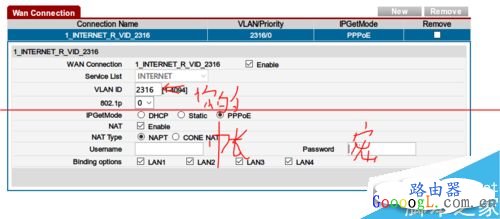
8、把钩打上
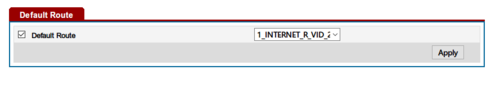
9、重启路由
10、显示connected ,就表示成功
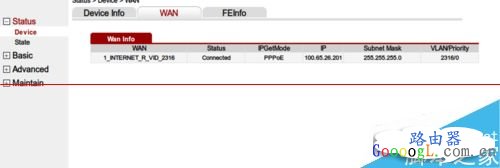 路由器不仅让你更稳定快速地连接无线网络,更可以让家中的智能设备连接在一起。
路由器不仅让你更稳定快速地连接无线网络,更可以让家中的智能设备连接在一起。
关键词:华为HG813路由设置PPPOE拨号上网设置