企业华三GR3200路由器带AC管理调试
时间:2024/12/3作者:未知来源:争怎路由网人气:
一、企业华三GR3200路由器带AC管理调试
最近公司给客户做了无线覆盖,路由器使用的GR3200带AC管理功能,AP使用的是A61-E,1200M速率。16口的千兆POE设备。主要大家给看一下,H3C ER系统带AC管理的一套无线设备其实配置非常简单。
设备都已经接通。准备开始调试。


二、设备调试
2.1、华三的GR3200默认的IP地址是192.168.1.1,通过浏览器打开配置界面,出现的是如下界面,这时点击进入配置向导,使用配置向导对于新手来说,特别简单。

2.2、开始配置WAN口的上网方式。
上网方式,有三种,静态地址,动态地址,还有一个PPPOE拨号。这三种方式如何选择,主要取决于电信,移动猫的设置。路由器默认选择的是动态地址。
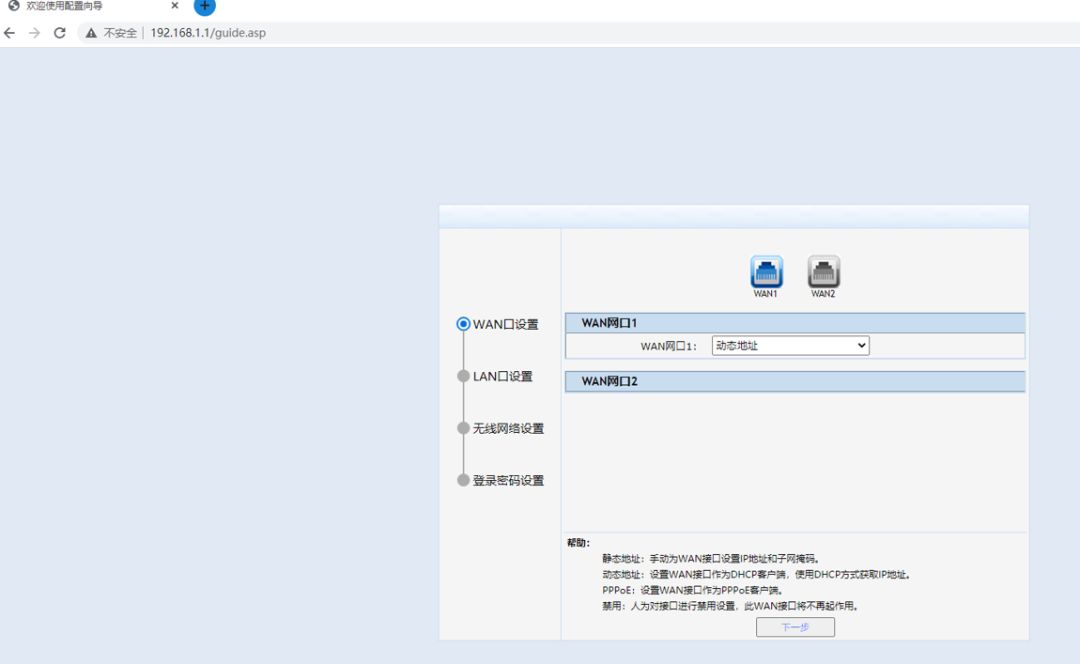
2.3、通过电信那边给的猫上面贴的帐号和密码,可以初步判断,路由器是需要使用的是PPPOE拨号进行上网。
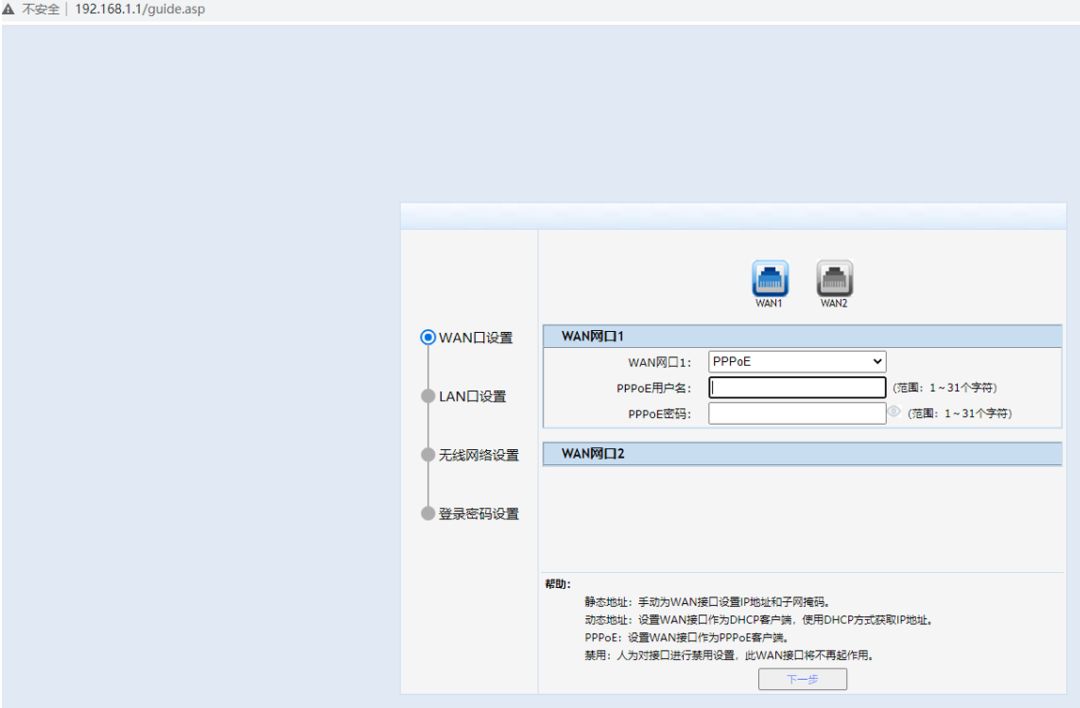
2.4、输入PPPOE用户名和PPPOE密码设置完成后,下一步。
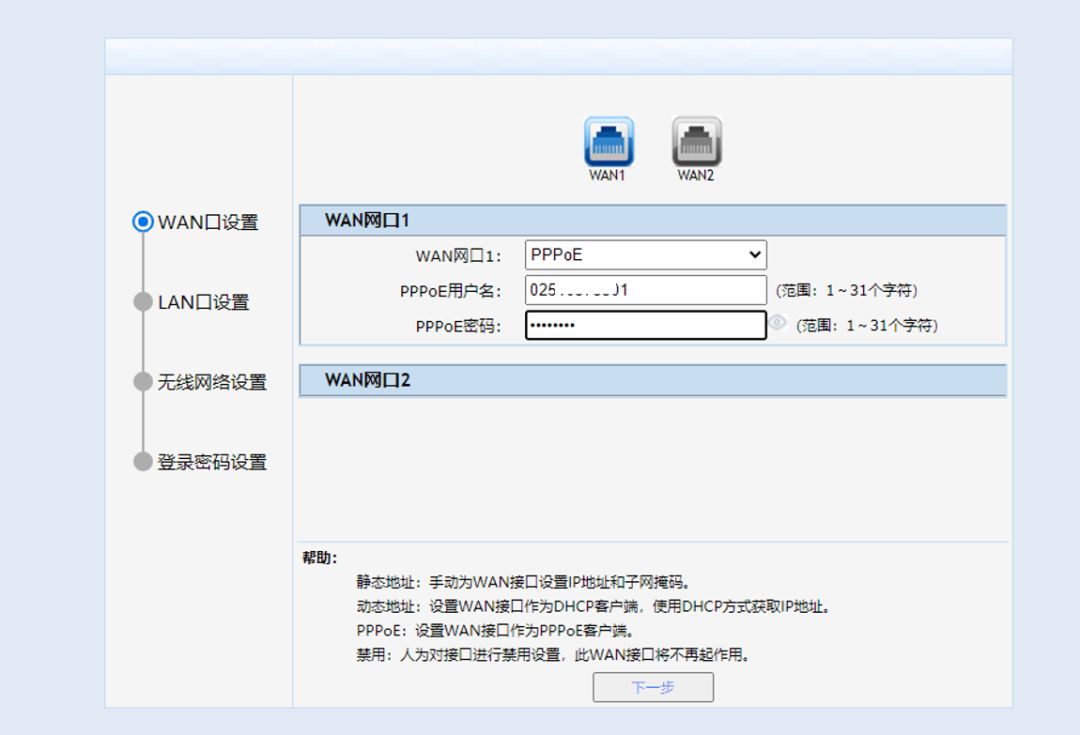
2.5、设置LAN口IP地址,这里的IP地址就办公上网的局域网IP地址,这个里的地址,最好不要设置为1网段,或者0网段。很容易和猫的IP冲突。
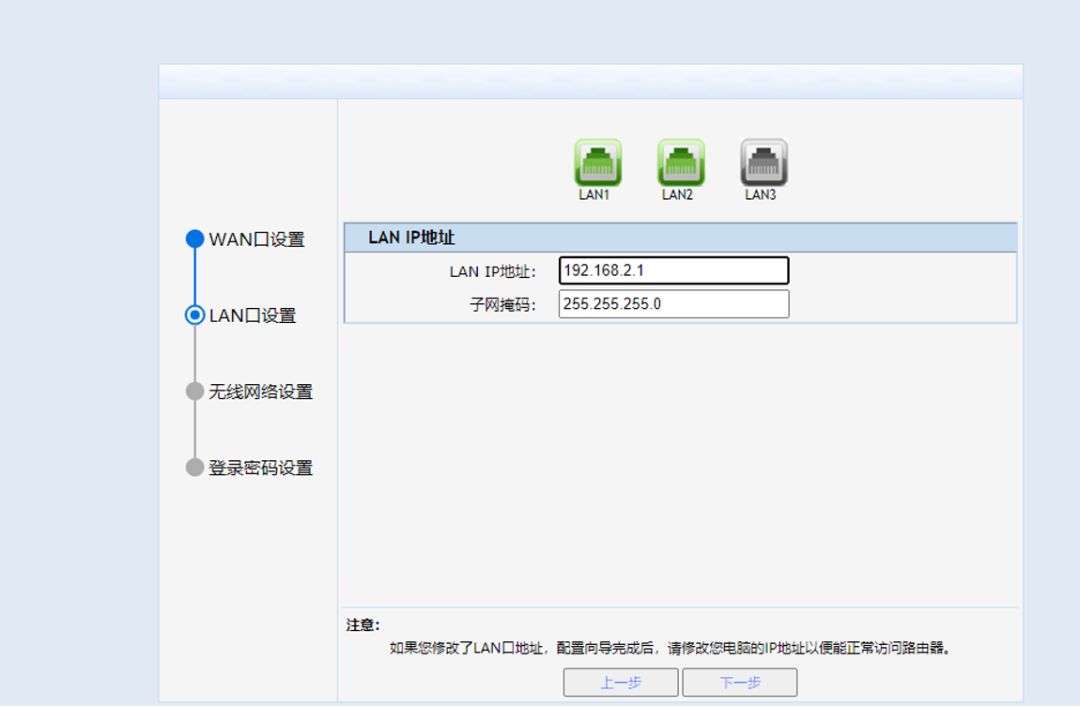
2.6、是否启动AP管理。因为客户这边有12个AP都是通过GR3200来管理的,所以这里AP管理功能要启用。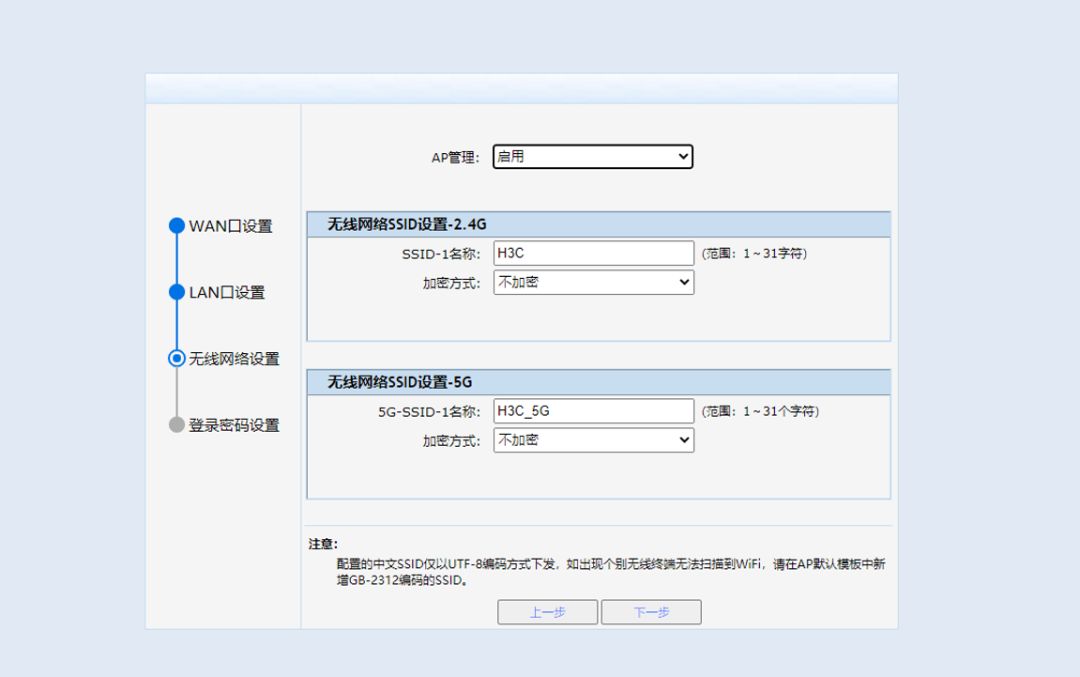
2.7、设置无线网络2.4G和5G无线网段的密码。

2.8、设置完成后,为了安全起见,将设备的登录密码也要改掉。
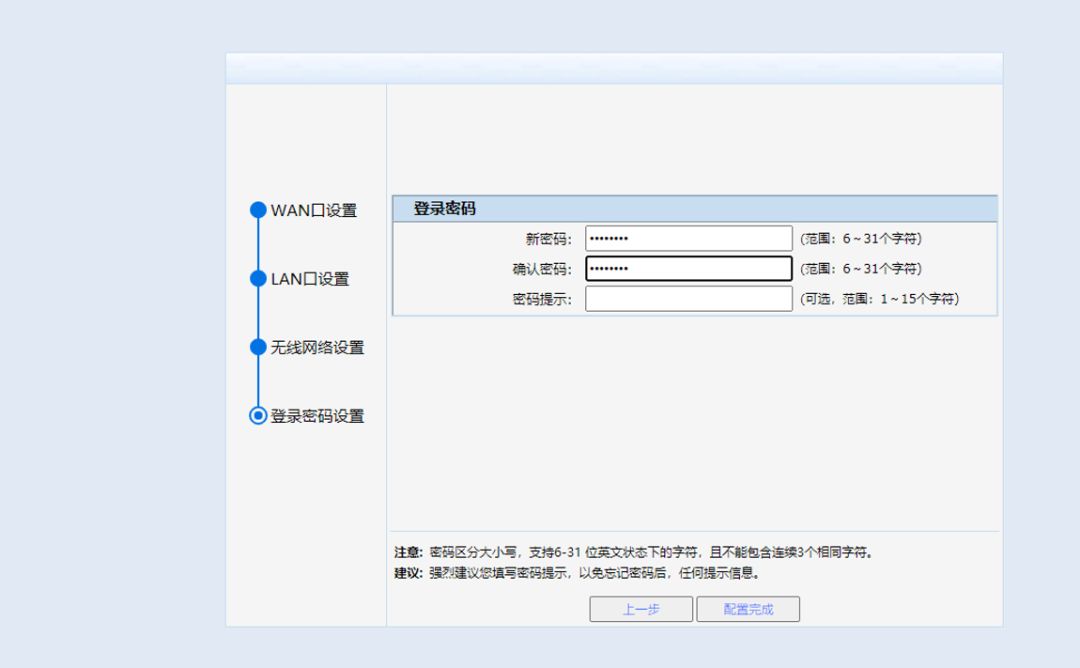
2.9、设备正在配置。
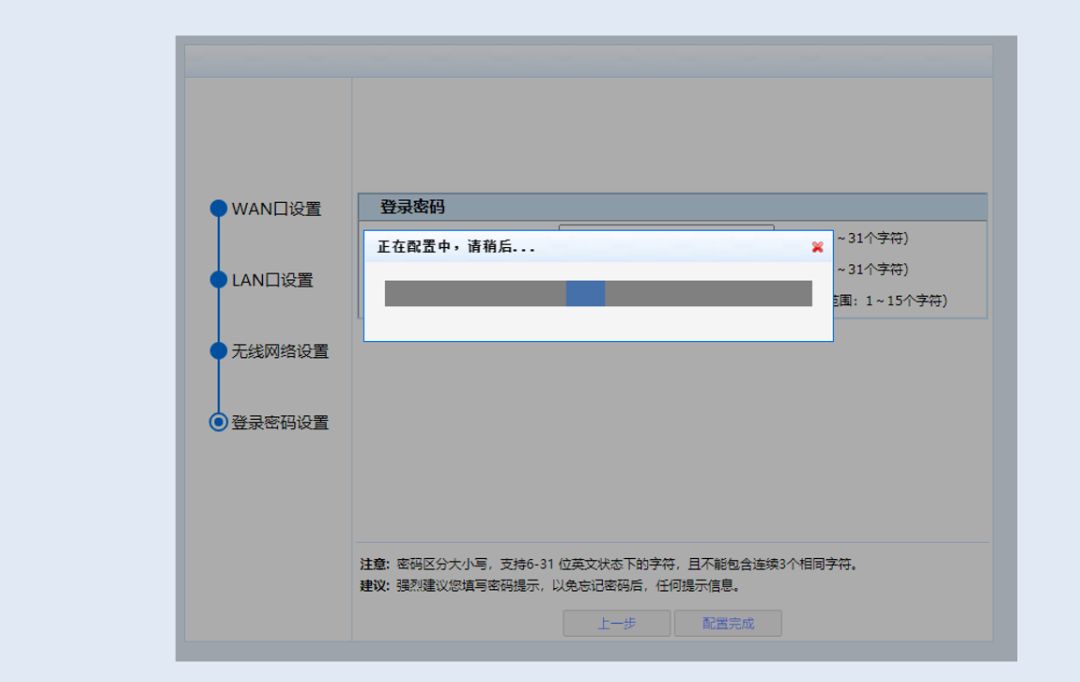
2.10、路由器已经配置完成。用户名和新设置的密码登录到路由器。

2.11、登录到GR3200路由器中。
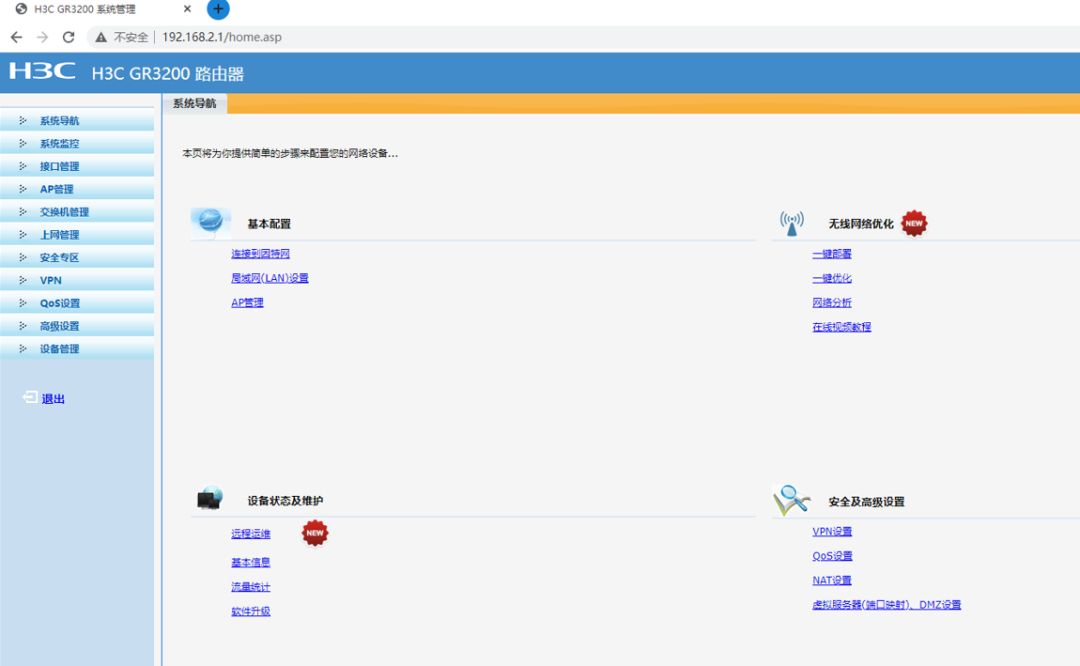
2.12,设置一下DHCP池,也需要预留一些静态IP,以后分配给服务器,监控,打印机使用。配置DNS。

三、AP管理
3.1、在AP管理中,可以看到GR3200可以最多管理200个AP,当前已经有12个AP接入进来了。

3.2、如果需要将AP重新启动,可以选择全部,然后,点击重启。
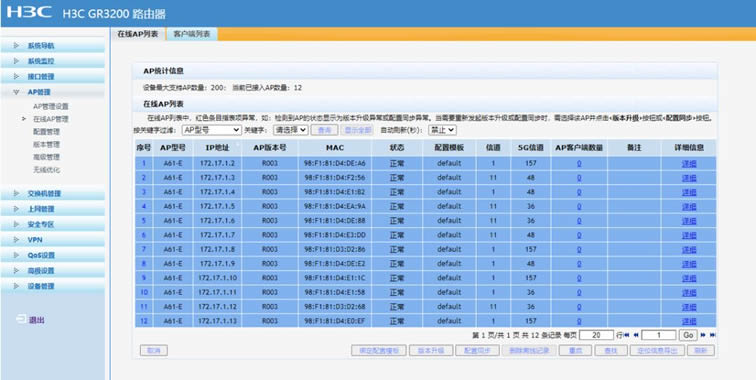
3.3、所有AP都在重新启动,显示的离线。

3.4、重新完成后,可以看到所有设备都正常。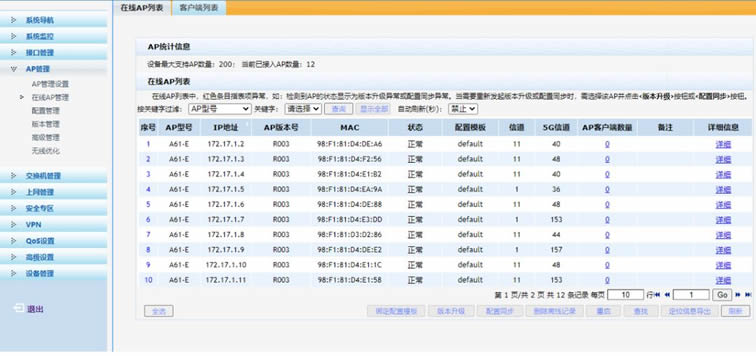
3.5、查看AP的IP地址。所有AP的管理IP地址,都是在这里分配的。

3.6、可不可以将AP管理地址,更改和办公网一个网段呢,答案是不可以的。
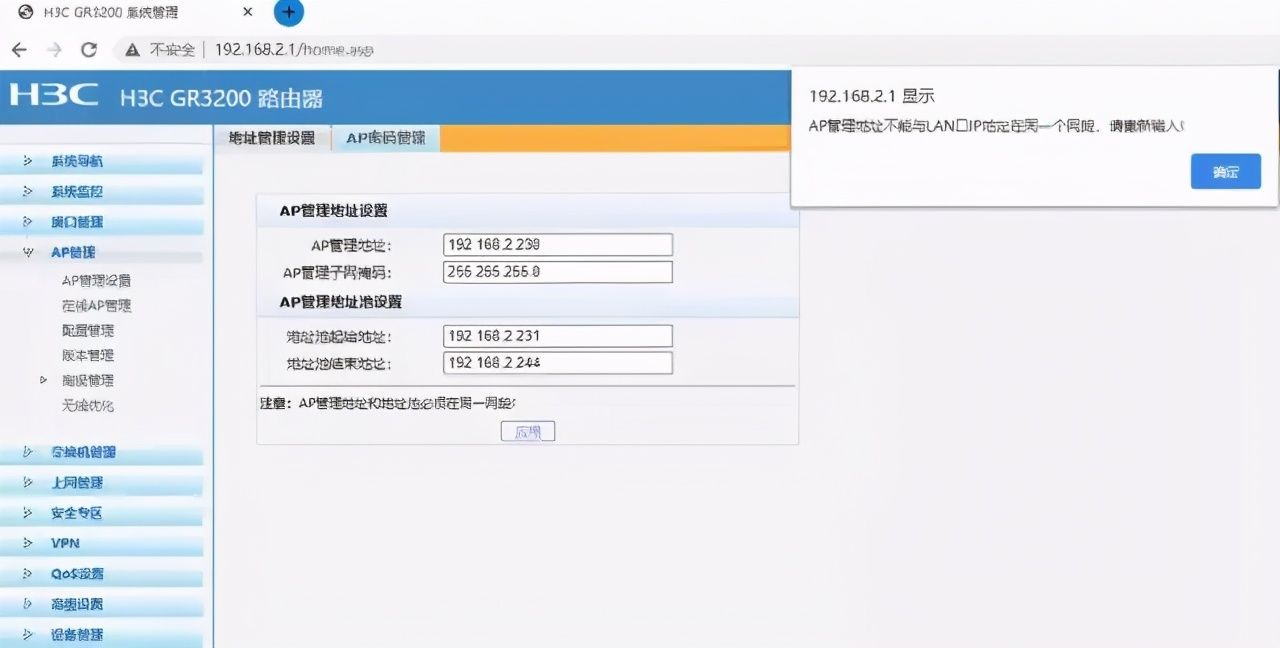
四、验证结果
可以看到设置好的无线网络已经正常出现了。可以正常连接上网。
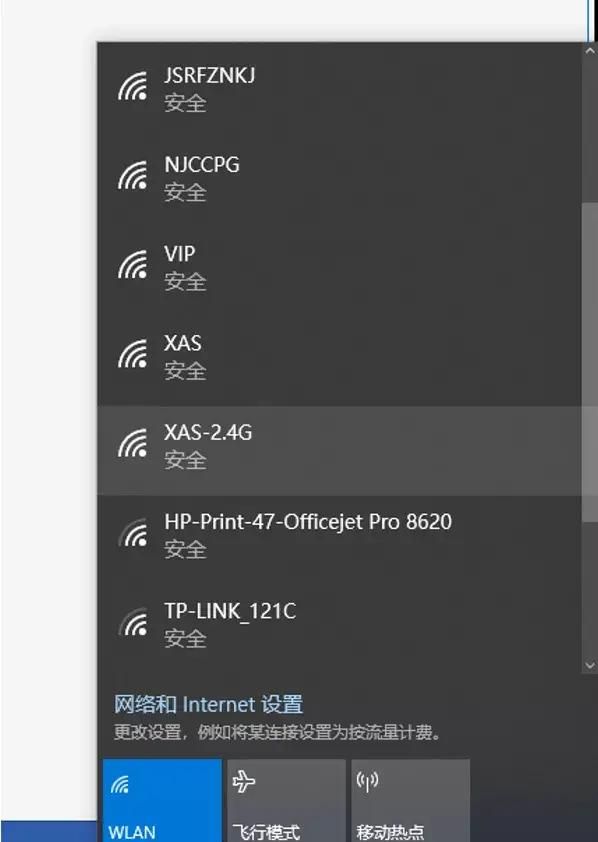
如果路由器不带AP管理功能,那么安装了AP就会有很多个信号,无法实现漫游。
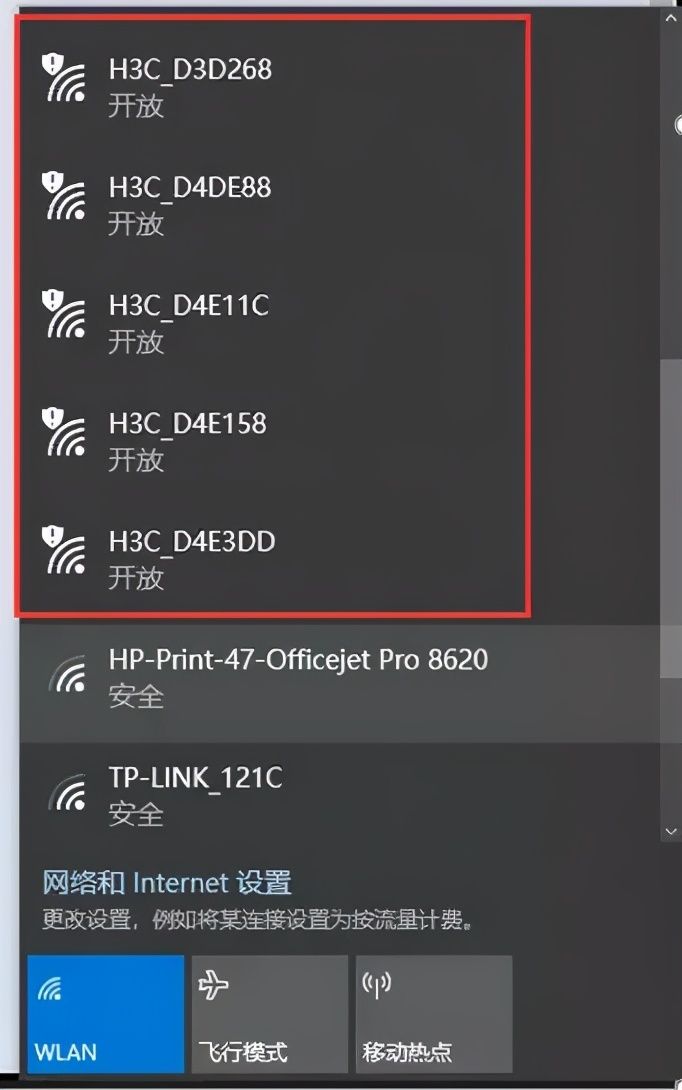
关注IT小技术,全部都是IT实战干货!
关键词:企业华三GR3200路由器带AC管理调试