无线信号测试程序(无线网信号测试)
时间:2024/11/25作者:未知来源:争怎路由网人气:
无线信号测试有没有功能多点的程序?
当然有了!现在信息高速发展,只有你想不到,没有做不到!

Wifi魔盒
专注无线测试,功能齐全,做项目的便捷工具。
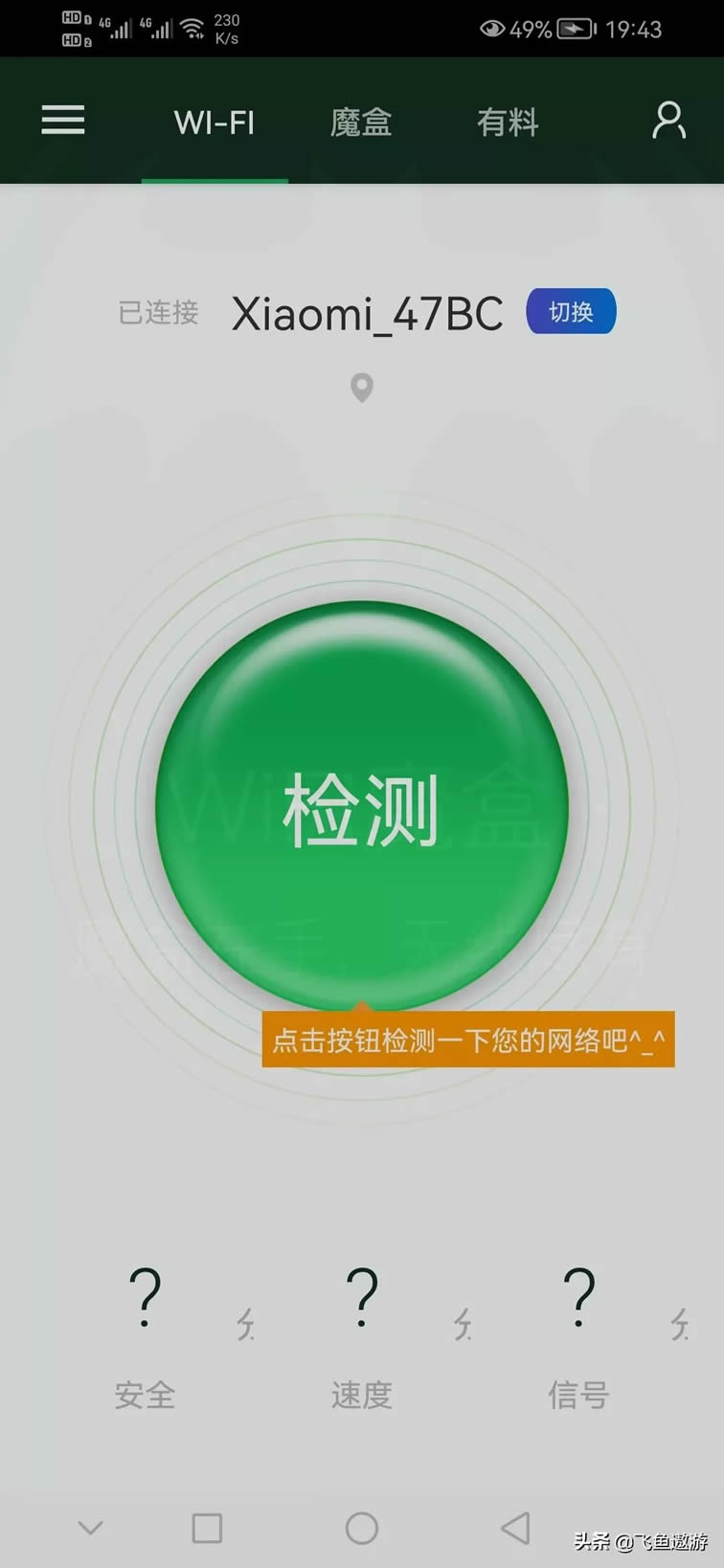
一键测试
一键测试
打开首页就有,点击“检测”,稍等就能得到下面的结果。

检测报告
信号强度,数值越小越强(负值),无线干扰,说明附近无线信号的杂乱程度。
网速肯定越高越好!
安全等级直接告诉你安全强度!
在线终端可以知道都有谁在这个路由器以下。


更详细的设备获取的ip地址,网卡地址,网络路由器的网关(路由器登录地址),都在这一目了然。
查终端跟在线伙伴一样都能看出局域网内的客户端,看看你周围的网路共享者。
看干扰,可以列出周围无线信号,信道重复的有哪几个,根据同信道的数量,规避自己的无线路由器的信道。
找AP,查找附近的无线AP,能显示无线AP的网卡地址(MAC地址)。
更多功能,更多的方便还得靠自己实际使用。
关键词:无线信号测试程序(无线网信号测试)