使用电脑也可以学习交换机设置(电脑怎么设置交换机)
时间:2024/11/6作者:未知来源:争怎路由网人气:
背景描述:安防监控项目上,较大项目中会有成百上千个网络终端设备,包括摄像机、存储、解码器、可视对讲、门禁等,一般交换机会做不同的VLAN来划分网络段,缩小广播域。自己没有交换机应该怎么去实际操作呢?
问题解决:使用HCL交换机模拟软件进行学习配置,H3C网络设备模拟器(HCL)提供多种型号设备的模拟设置,用户还可以在电脑上对这些网络设备进行模拟操作。并且H3C网络设备模拟器(HCL)中用户还能够帮助用户进行虚拟组网、配置、调试等功能
注:文中描述软件获取,加为粉丝私信(发送:hcl)。
软件安装如下图所示:
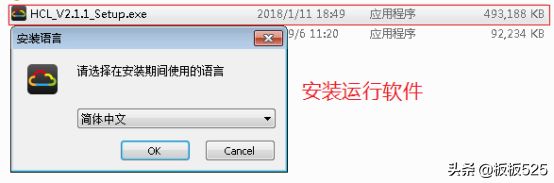
安装运行1
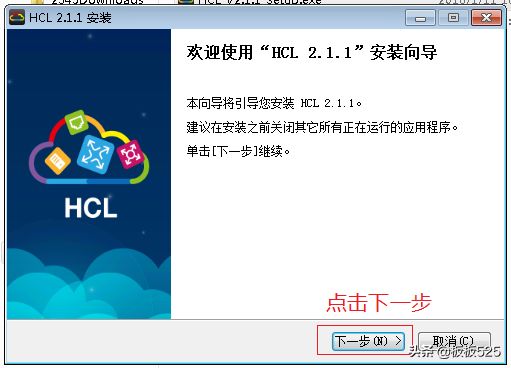
安装运行2
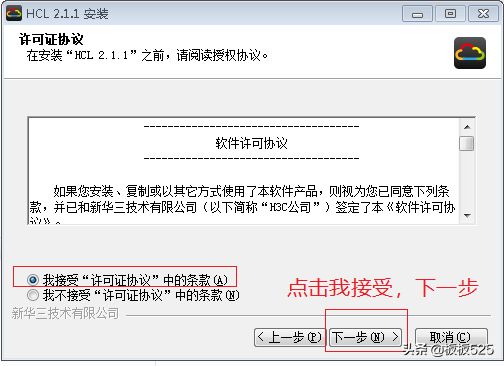
安装运行3
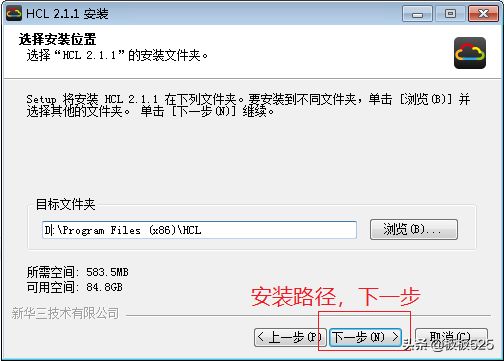
安装运行4
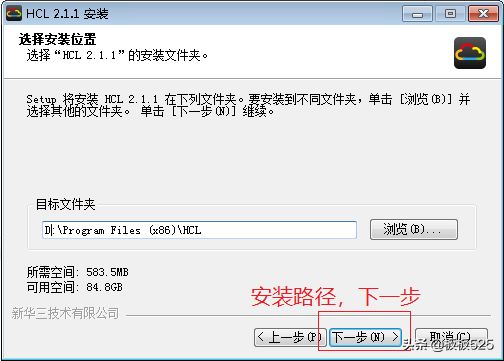
安装运行5
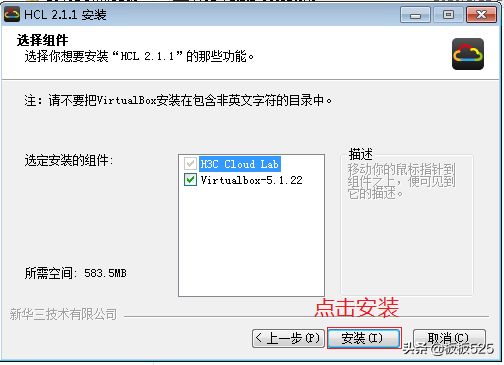
安装运行6
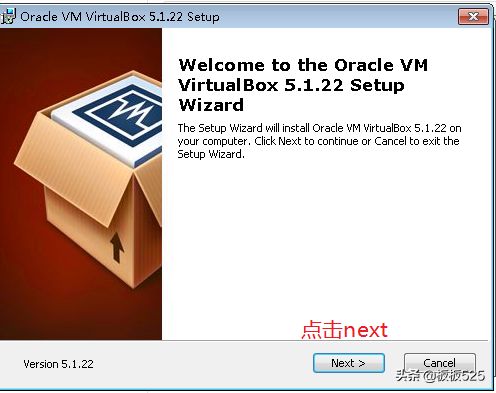
安装运行7
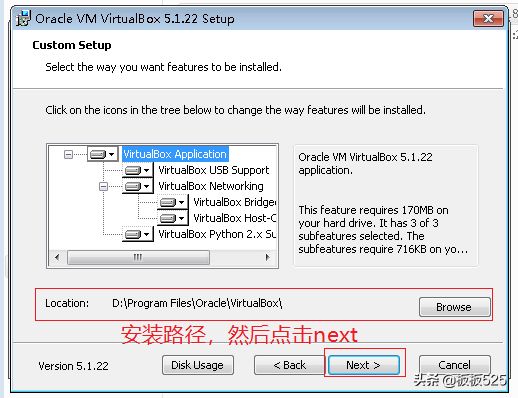
安装运行8
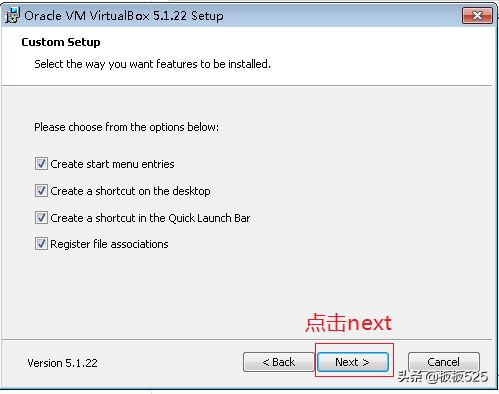
安装运行9
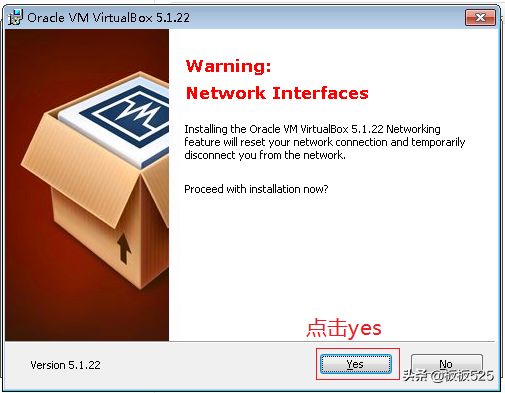
安装运行10
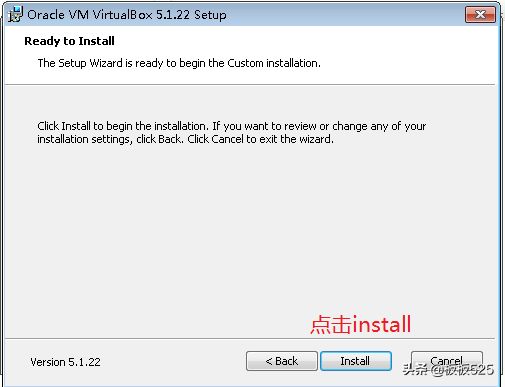
安装运行11

安装运行12
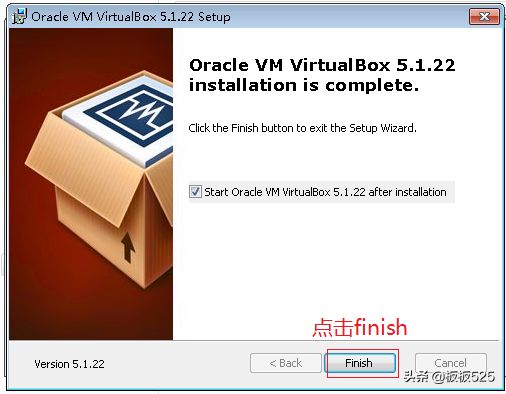
安装运行13
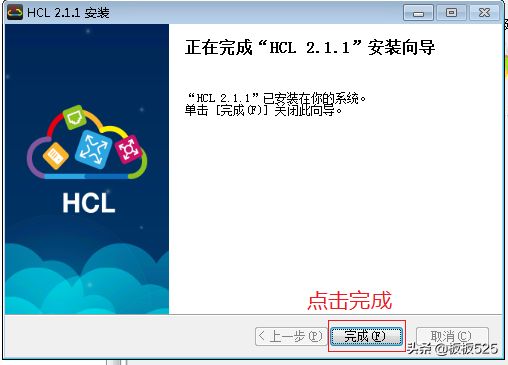
安装运行14
1运行软件,左侧为虚拟设备,有交换机、路由器、防火墙、虚拟主机、电脑PC等,根据自己需求进行拖动,放入到面板中,对各个设备进行连接网线,配置IP地址,就可以进行模拟配置调试了。

运行HCL
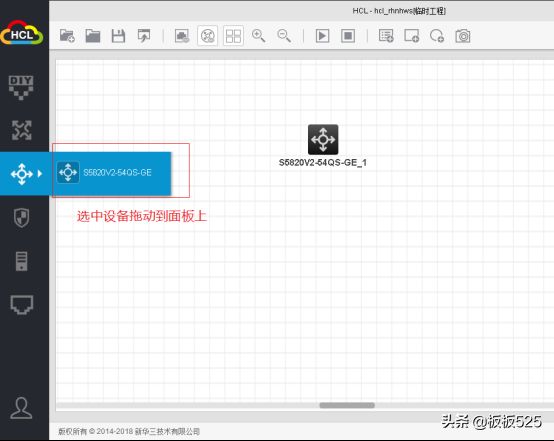
软件运行1
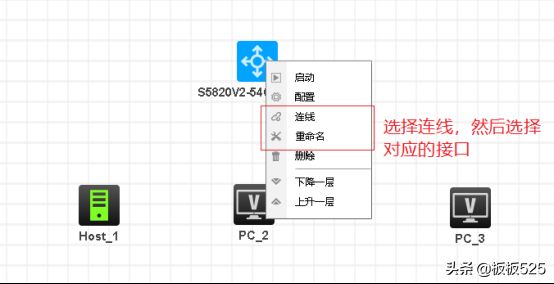
软件运行2
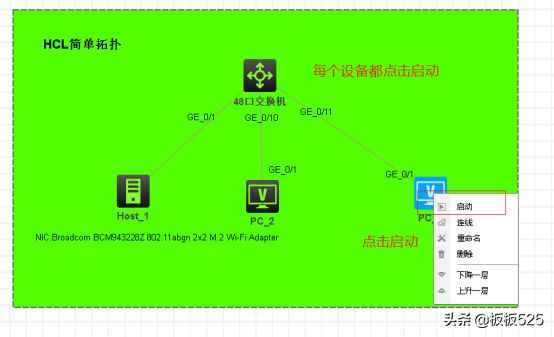
软件运行3
关键词:使用电脑也可以学习交换机设置(电脑如何设置交换机)