华为防火墙怎么设置双出口,特定IP段流量走指定出接口地址上网
时间:2024/11/5作者:未知来源:争怎路由网人气:
环景:
华为USG6311E
VRP ? Software, Version 5.170 (USG6300E V600R007C00SPC200)
V200R007C00SPC091
电信宽带:拨号 接口:0/0/8
联通宽带:固定IP 12.25.35.xx 接口:0/0/9
内网接口0/0/3问题描述:
华为防火墙如何配置双出口,内网特定IP 200段流量走指定联通出口,其他内网段走电信出口
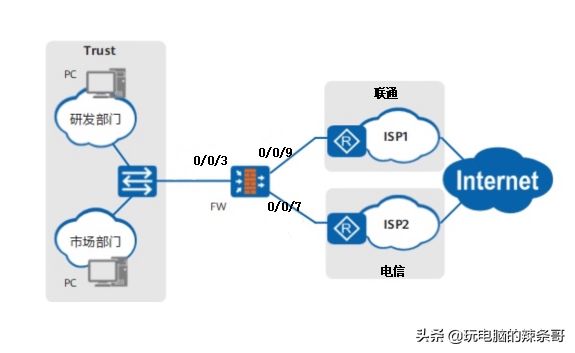
解决方案:
WEB页面配置
1.对象-新建特定内网地址,设为名称:200 ip:192.168.200.0/24
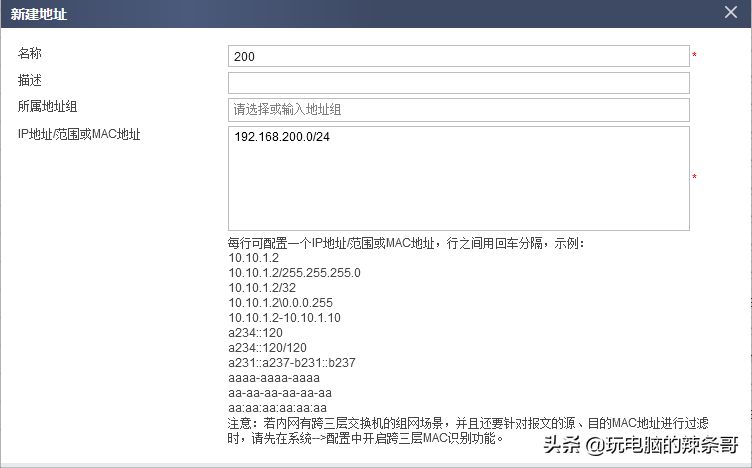
2.新建联通地址组将200加入地址组

3.网络处新建安全区域名字为联通,将联通出接口端口加入安全区域
4.策略处新建命名联通策略,源安全 区域turst,目的安全区域选刚才建的联通,源地址200地址段
第一次建要配置一个源转换地址池,填写联通给你的固定IP

5.策略-新建引入安全策略

6.网络-路由-智能选路


7.前往内网管理设备,核心交换机,更改200段DNS改为联通DNS
8.上网测试,查询本机设备ip,看看是否和运营商的一致
关键词:华为防火墙如何设置双出口,特定IP段流量走指定出接口地址上网