运用华为手机共享WiFi(华为手机网络共享)
时间:2024/5/9作者:未知来源:争怎路由网人气:
可以利用华为手机进行WiFi共享,充当无线AP。
适用场景:
华为手机可连接WiFi,其他设备因各种原因无法连接WiFi,此时可利用华为手机WiFi共享功能,其他设备连接华为手机共享的WiFi,实现其他设备上网。
本例中的华为手机是mate20,其他设备是电脑。
条件:鸿蒙系统2.0,HarmonyOS2.0
一、路径
设置→移动网络→移动网络共享→WLAN信号桥→设置WLAN信号桥。
可以设置共享WiFi的名称和密码。



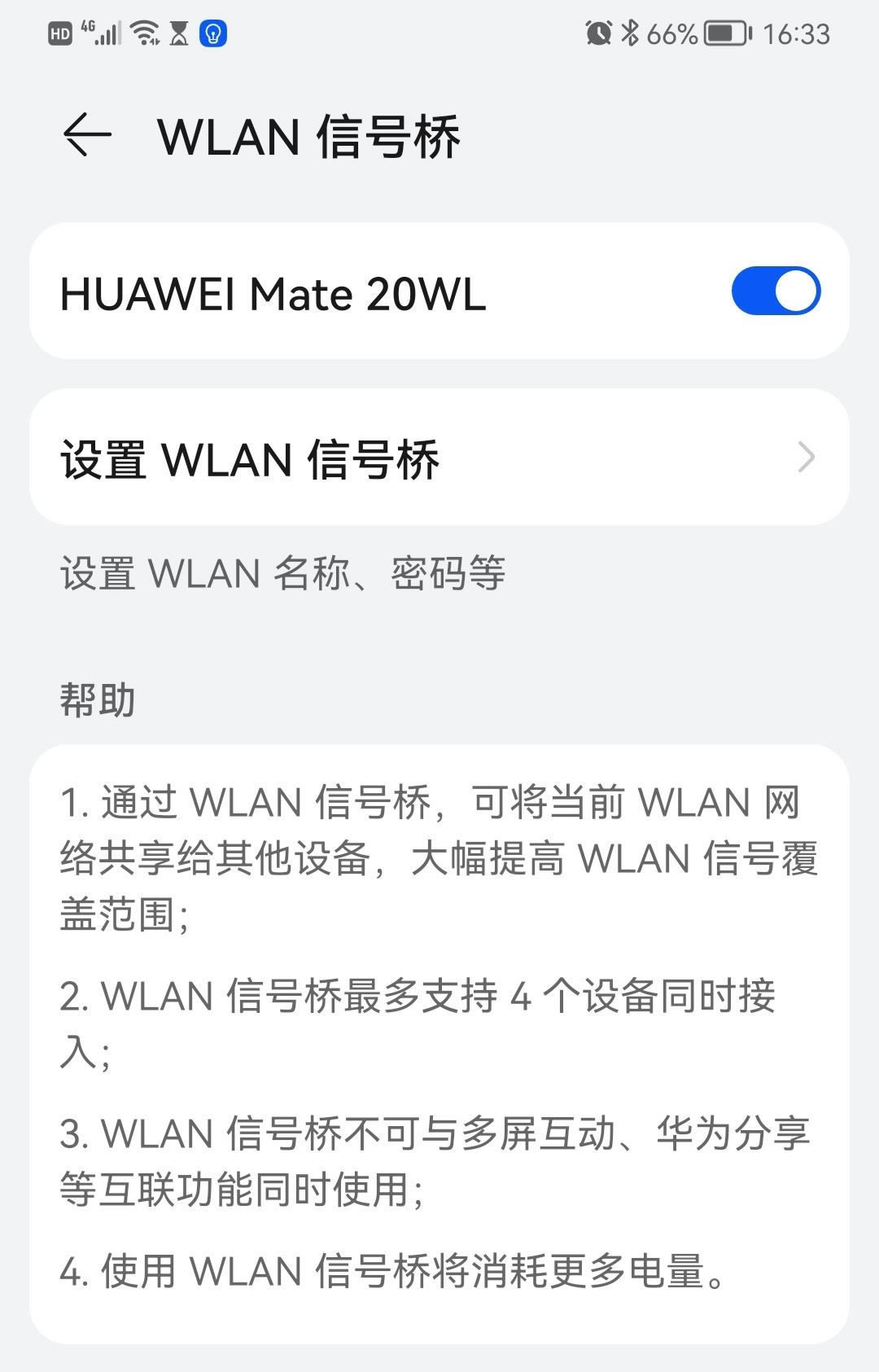
二、连接
设置好之后,即可连接共享的WiFi,如本例中共享的WiFi名是Huawei Mate20WL。

三、测速
(一)华为手机直连WiFi测速
华为手机直连WiFi测速结果:下载速度33MB/s,相当于264Mb/s。

(二)共享Wifi测速
共享WiFi测速如下图所示,下载速度为41Mb/s,差别较大的原因可能是测速点不同。
对于不能直接连接WiFi的电脑来说,41Mb/s的网速,日常办公够用了。

四、结论
(一)当华为手机可连接WiFi,其他设备如电脑不可连接WiFi时,可以利用华为手机进行WiFi共享,使其他设备连接华为手机上网。
关键词:运用华为手机共享WiFi(华为手机网络共享)