教你如何用PS制作老照片图文详细教程
时间:2023/12/19作者:未知来源:争怎路由网人气:11
- Adobe Photoshop,简称“PS”,是由Adobe Systems开发和发行的图像处理软件。Photoshop主要处理以像素所构成的数字图像。使用其众多的编修与绘图工具,可以有效地进行图片编辑工作。ps有很多功能,在图像、图形、文字、视频、出版等各方面都有涉及。图形(Graph)和图像(Image)都是多媒体系统中的可视元素,虽然它们很难区分,但确实不是一回事。
教你怎么用PS制作老照片教程

1、对背景图层执行CTRL+SHIFT+2调出高光区,然后新建图层填充颜色数值为:99612a,并且将图层模式改为强光。

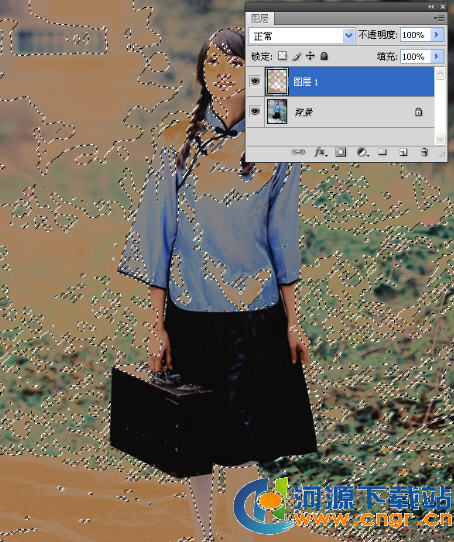

2、到网站上面找到划痕素材图片,将图片拖拽到人物图层上面,执行滤镜--模糊--高斯模糊-数值1即可。
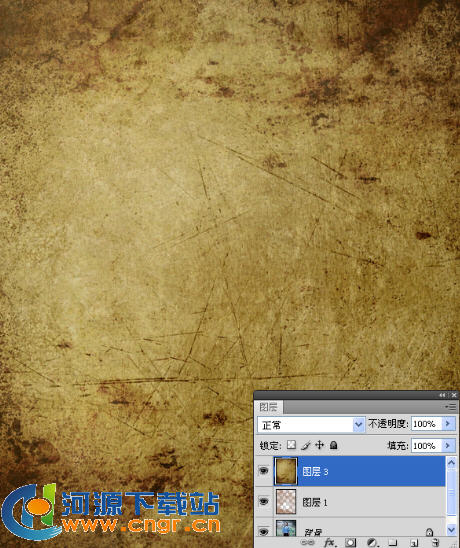
3、将图层的模式改为柔光,执行CTRL+J在复制一层划痕,模式改为强光,不透明度降低为30%。

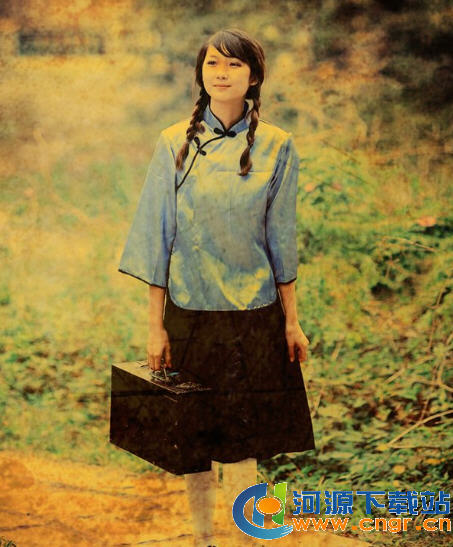 Photoshop默认保存的文件格式,可以保留所有有图层、色版、通道、蒙版、路径、未栅格化文字以及图层样式等。
Photoshop默认保存的文件格式,可以保留所有有图层、色版、通道、蒙版、路径、未栅格化文字以及图层样式等。
关键词:教你怎样用PS制作老照片图文详细教程