Photoshop基础:外部渐变的安装与使用
时间:2023/12/17作者:未知来源:争怎路由网人气:9
- Adobe Photoshop,简称“PS”,是由Adobe Systems开发和发行的图像处理软件。Photoshop主要处理以像素所构成的数字图像。使用其众多的编修与绘图工具,可以有效地进行图片编辑工作。ps有很多功能,在图像、图形、文字、视频、出版等各方面都有涉及。上面一篇教程讲述了Photoshop入门:关于外部样式的安装和使用,本节讲述外部渐变的安装和使用。
1,首先打开photoshop,选择工具箱中的渐变工具如图1
<图1>
2,在最上面的属性栏如图2所示点小三角形选择“载入渐变”
<图2>
3,找到你要载入的渐变文件,然后载入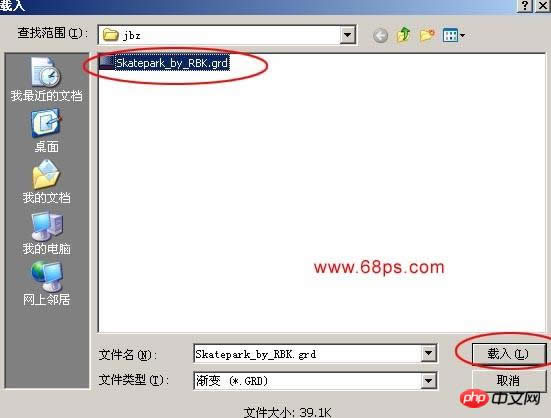
<图3>
4,载入后就可以看到刚才载入的渐变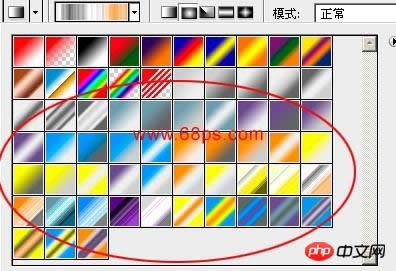
<图4>
5,使用渐变工具就可以轻松绘制我们所要的简便效果。
<图5>
<图6>Photoshop默认保存的文件格式,可以保留所有有图层、色版、通道、蒙版、路径、未栅格化文字以及图层样式等。
关键词:Photoshop基础:外部渐变的安装与运用